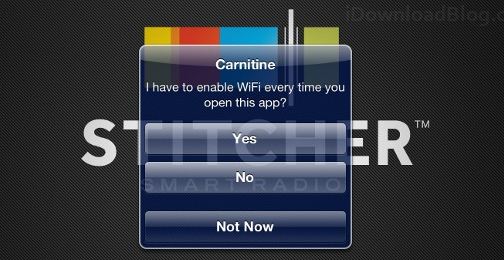There are plenty of jailbreak tweaks that can let you to toggle Wi-Fi when triggered via activator gestures, timers or a GPS location. But Carnitine, a new tweak that can toggle Wi-Fi when you open any set of app. The idea of the tweak is to allow users to choose when to enable or disable the Wi-Fi based on the opened app. To be noted, Carantine comes with two drawbacks, which i’ll explain after a break.
How does Carnitine tweak works?
Once installed and when you open any app while the Wi-Fi is disabled, Carnitine will pop-up a dialog box asking whether it should automatically enable Wi-Fi whenever you open this particular application. If you choose yes, Carnitine will automatically enable Wi-Fi from that point onward.
What’s problem with Carnitine?
Though the idea is pretty cool, it has couples of problems. For example, if you had chose to enable Wi-Fi for an application-A, then that action is set permanently for that particular app. Means, if you want to remove the app from the Wi-Fi enable list, it is not possible via Carnitine. Another problem is, after enabling the Wi-Fi for a particular app, Carnitine doesn’t close the Wi-Fi when you are done.
Well, with these known problems, you can try out Carnitine from the Cydia’s BigBoss repo for free.
Click here for more Jailbreaks.