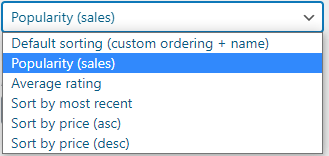Is there a way to change the product sorting in WooCommerce? Currently, the products are displayed in alphabetical order on the product category pages. – This was the question asked by one of my clients. Well, the answer is simple – Of course, it can be changed and here’s how you can do that.
Change product sorting in the WooCommerce catalog
To change the default product sorting, you should navigate to Appearance > Customize > WooCommerce > Product Catalog and select sorting of your choice under “Default product sorting” heading.
WooCommerce version 4.3.1 supports the following product sorting.
- Default sorting (custom ordering + name)
- Popularity (sales)
- Average rating
- Sort by most recent
- Sort by price (asc)
- Sort by price (desc)
Once done, remember to save the settings by clicking the ‘Publish‘ button located at the top. That’s it, go back to the product catalog and see how the products are displayed. You may try out other product sorting options and see what works for you.