By default, WooCommerce will display “Additional Information” tab in product page – which will contain the product attributes. But most of my clients does not want the tab to be called as “Additional Information”, instead they like to rename it as “Product Info” or “Specification”. Well, that sounds quite logical because a tab called “Specification” is well suited for an ecommerce website that sells electronic gadgets (rather than calling it with a general name). If you are someone who wish to rename or change “Additional Information” tab in product page, then here’s a simple snippet to do that.
All you need is to copy and paste the below code in your theme’s function.php file.
add_filter( 'woocommerce_product_tabs', 'techglimpse_rename_tab', 98);
function techglimpse_rename_tab($tabs) {
$tabs['additional_information']['title'] = 'Product Info & Care';
return $tabs;
}That’s it.
Update 06 August 2021: Well, not just that! Our reader ‘Ozy’ says that the code renames only the tab name, but not the heading that displays when the tab is clicked. Some theme would hide that heading under the product tabs, but most leave it as it is. If you want to change the heading under the product tab as well, then here’s another hook that you need to add in functions.php.
add_filter( 'woocommerce_product_additional_information_heading', 'techglimpse_additional_info_heading' );
function techglimpse_additional_info_heading( $heading ){
return 'Product Info & Care';
}
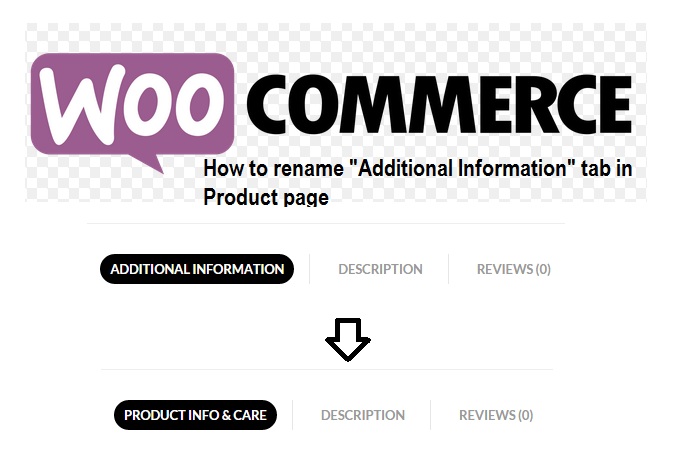

Hi, thank you for that code. I did use your code to change the “Additional Information” to Specifications, and now it shows “Specifications” however, once you click on the “Specifications” tab, it still shows Additional information beneath the tab; how do I change that to “Specifications” too?
Thank you,
Ozy
In order to change the heading in the product tabs, you need to add the below hook as well.
add_filter( ‘woocommerce_product_additional_information_heading’, ‘techglimpse_additional_info_heading’ );
function techglimpse_additional_info_heading( $heading ){
return ‘Subscription’;
}
Thanks for notifying. I have updated the article with this hook as well.
Thanks!