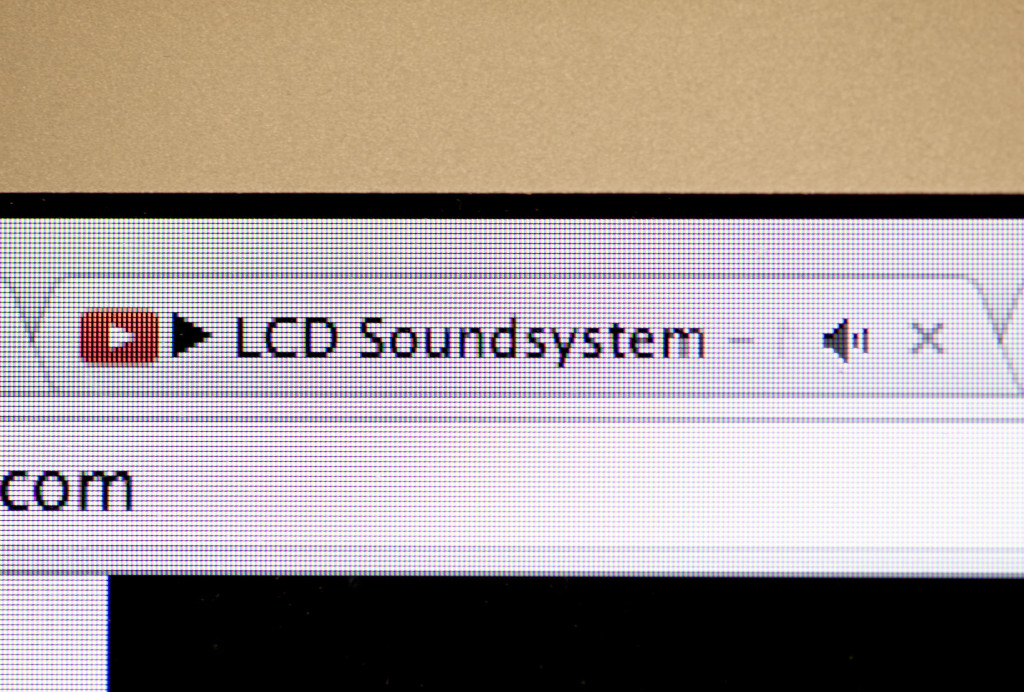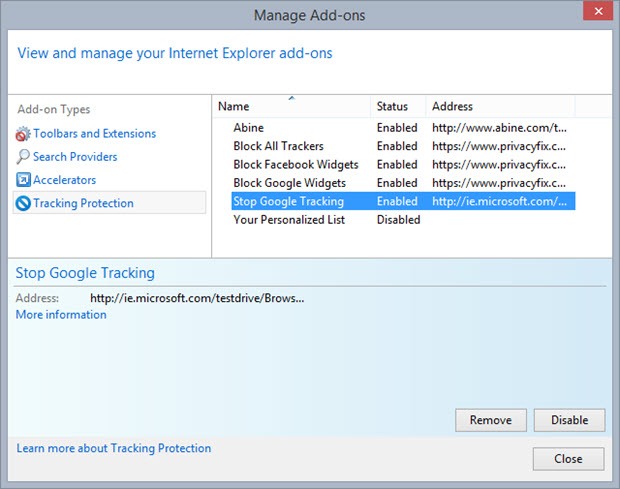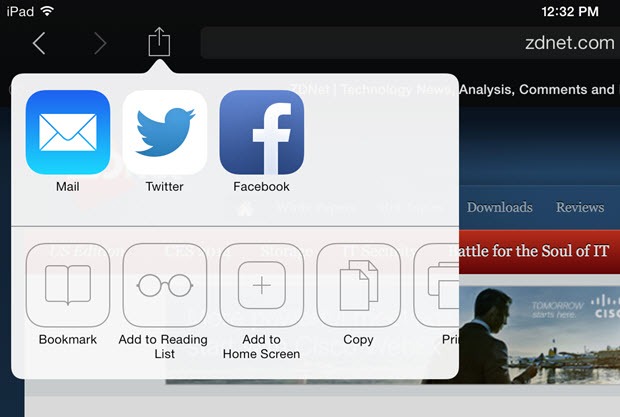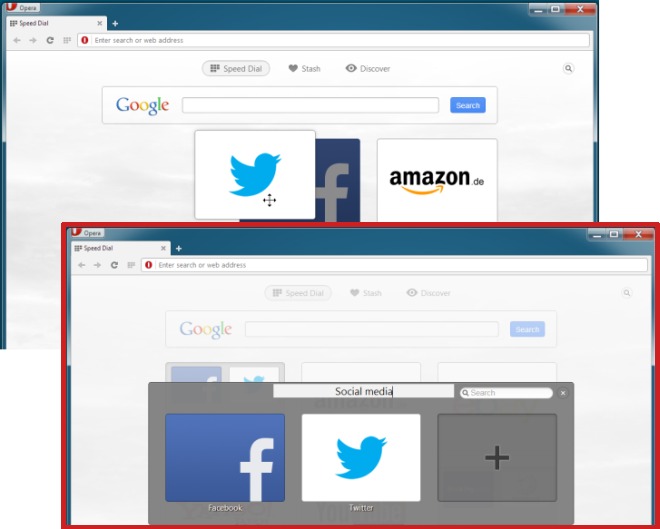I recently came across few interesting features that the latest web browsers are offering. To name, Google Chrome’s noisy tab, which helps you to quickly identify the tab that makes the most noise. Internet Explorer’s built-in Tracking protection, Safari’s quick share buttons and Opera’s speed dial.
1. Chrome’s noisy tab
It almost happens always. You open numerous search results, and sound emanated from some tab and you do not know which one. And most of the time, the sounds are not even appealing. Which tab is the annoying one? The only way to find out is to click every tab and scroll through the page. Chrome version 32 arrived to the rescue. From this version on, every open tab has a small speaker icon to indicate which one is making noise. How convenient!
2. Tracking Protection Lists
It’s almost always annoying that the Web tracks all that you do. Advertisers and analytics companies scoop up your personal data and store it in giant databases and all this is completely beyond your control. There are plenty of third-party add-ons that claim to protect your privacy, but Internet Explorer (version 9 or later) has this capability built in. All you have to do is to turn on Tracking Protection. You can use a roster that IE automatically prepares while you’re using your browser you can use a third-party list tailored to block specific domains known for their tracking behavior.
You may also want to know How your browsing data is used by Internet companies to make huge money. Ever wanted to know the list of companies who track you online? And also learn to enable Do Not Track in Firefox and Disable Google’s shared endorsement.
If you own iPhone or iPad, then read: A Simple Tip to Limit Targeted Ad Tracking in iPhone and iPad. Few months back, we also learnt about Dolphin Zero Browser comes with “Do Not Track” enabled by default
3. Safari’s Effortless sharing
Safari is probably the least used browser, but since people using iPads and iPhones dote on using Apple’s browser. It has added a feature to make sharing easier. When you visit a web page in Safari, you can share it easily via Twitter or Facebook (or email) using the Share tool.
4. Opera’s Speed Dial
Speed Dial is Opera’s default for new tabs. It’s similar to Chrome’s and other browsers’. But what makes it unique it that you can also save groups of bookmarks in folders. To view the bookmarks in a single folder, click the Speed Dial icon. To reopen the entire saved collection, right-click and use the Open All menu choice.
Have more? Let us know in the comments.