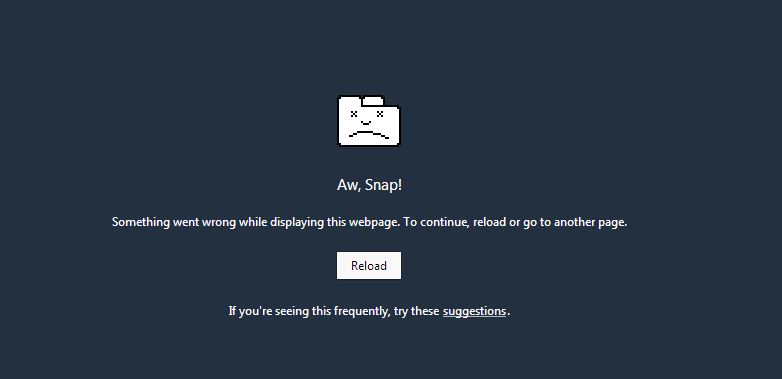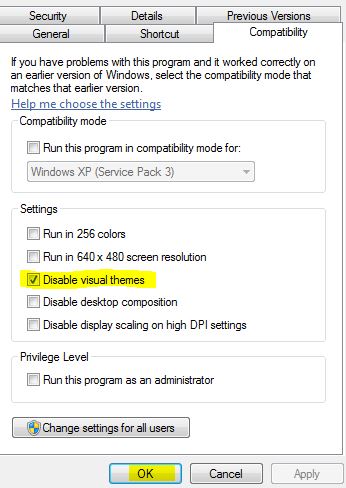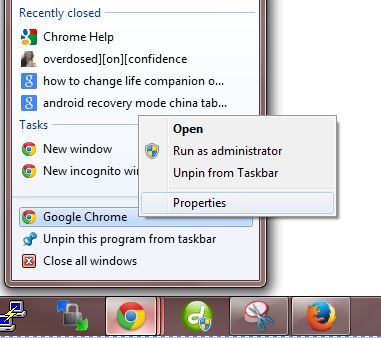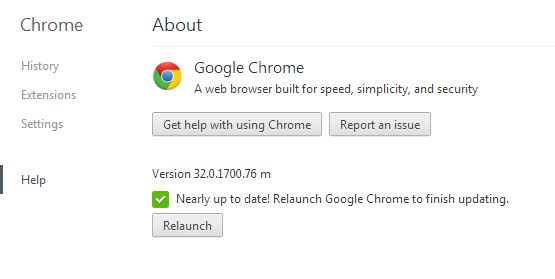Just updated your Google Chrome (32.0.1700.76)? Well, it has updates related to security and more interestingly the noisy tabs feature included, are the other things fine? I would say NO!
I was trying to scroll-down a page with click+drag in a pop-up and was fighting with my mouse-pad. Then, even tried to disable add-ons and the anti-virus. But at-last I found that my browser was the culprit! And the only way to scroll the page is by using the arrow keys, since clicking on the blank spaces too will not help you to navigate down/up or left/right.
Not only the scroll bar misses to work correctly, but also the drop down menus. Additionally the page from which the pop-up originated also crashes and we have to Kill those pages and reload them to work properly.
Yes, many of us do not like pop-ups, and now this behavior of Google chrome is pushing us to hate them totally. Aw, Snap! Google Please Fix this soon!
Work-around for Windows 7
Try the following steps if you are running Windows7
- Find Chrome icon on the desktop and right-click on it
- Select Properties > Compatibility Tab
- Check “Disable Visual Themes” (it will be disabled by default) and click OK.
The scroll should now work well. But we do not have a work-around for other users yet. Also, sometimes my browser refreshes and blinks(like switching back and forth between the old look and new look) when I tried this.
Note : If you have Chrome pinned to your taskbar, right click on the chrome icon in the taskbar and right-click on Google chrome just on top of the option “Unpin this program from taskbar” and click on properties.
This issue has been raised and you can look for updates here
You might also try installing the Google Chrome beta.
Fix For the issue
This issue has been fixed in the new version. Version 32.0.1700.102 m
- Go to About Google Chrome > Help> And Chrome will automatically check for latest version to update.
- You may have to provide necessary privileges.
- Done!
You Chrome will be updates and yes the now I able to scroll!
The update has security patches and also fixes for problems with file drag and drop, disappearance of the mouse pointer when exiting full-screen, crashing of the Quicktime plugin.
But, the update took a while for me. Whats your case?!