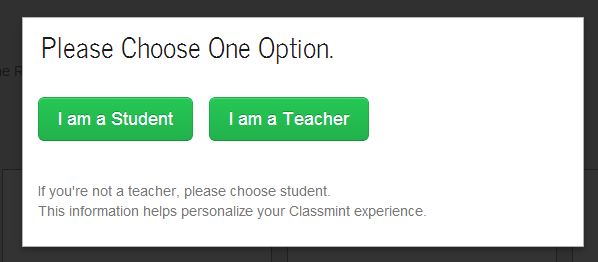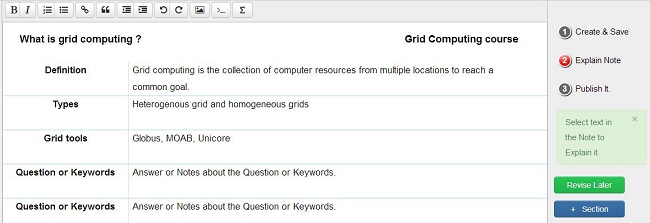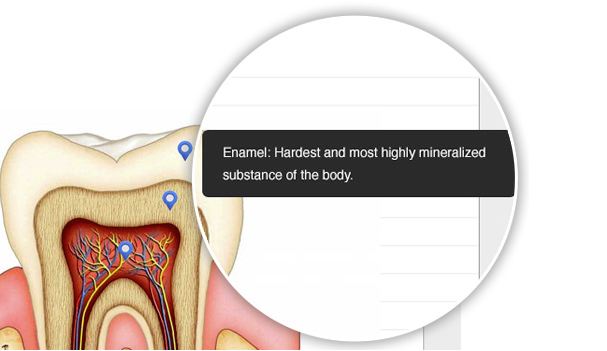Still I remember the good old days when I used to sit in the classroom, yawning couple of times and disinterested in taking notes. And even if I take notes, it would be decorated with flowers, my name in different fonts, some poems and blah..blah..blah…Taking class notes was never a favorite thing of any student, but all that was a non-Classmint generation. What does that mean? Well, I meant, when the student didn’t knew about an application called Classmint.
Classmint, an application for students that is all set to redefine note taking process. Developed by Bangalore based startup, Classmint aims to help students to score big in exams and life by using methods like Cornell Notes (the proven scientific technique), Active recall and revision of notes.
Cornell Notes was a note taking method introduced by Walter Pauk, a professor at Cornell University in 1950. The procedure guides the student to take notes on a paper, which is split into two columns; where the first is the keyword column and second, the note taking column. The notes from a lecturer is written in the note taking column; which is usually the ideas and the relevant keywords are written in the keywords column. Later, the student can fold the paper and using the keywords, try to recollect the notes; which is called as Active recall.
Now, you know about Cornell Notes and that is exactly what Classmint uses. The application allows anyone to create an interactive, audible and annotatable study notes; which is digitally foldable (like a paper) to recall the notes. It also creates automated revision history to help you in timely revisions.
Interesting? Lets try it out now!
Signup to access Classmint
Quickly jump to Classmint and click the green button labeled ‘Sign Up Free’. For the first time, you will be asked to confirm whether you are a student or a teacher; this will help the application to personalize your experience with Classmint.
Take Notes; almost anything
Click on “+ New Note” and starting taking your notes. As stated by Cornell Notes, the application allows you to enter keywords in the left column and the actual notes on the right column. Add a Subject to your note, which will help Classmint to organize it for better access.
Take notes, almost anything; be it a complex formula, equation, programming code, images, or texts. You can add images and annotate it quite easily using the formatting toolbar at the top. Click on the “Section” button to add more sections.
Timely Revision & Digital Folding
The application takes care of creating notes revision and allows you to digitally fold the current note. As stated by Cornell notes, the current note is folded into two columns, which helps you to recall the concepts.
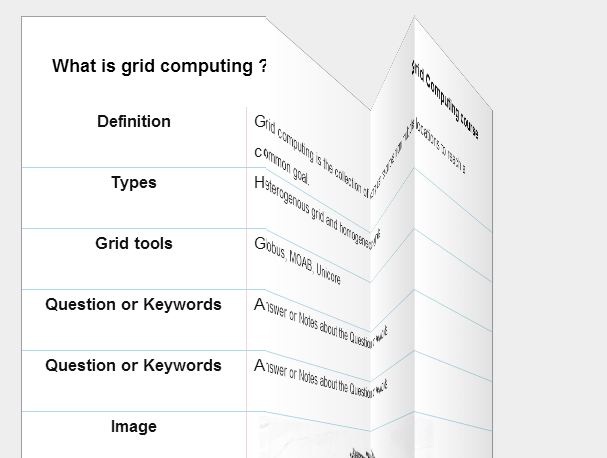
Text and Image Annotations
The applications helps you to understand every individual component by creating annotations. The annotations can be created for both the texts and images.
Listen to Notes
The notes taken can be played using the audio-visual player. It’s a text-to-speech conversion, that allows you to listen to the concepts.
Share and Export to PDF
Finally you can choose to share the notes with your friends and also export it as PDF document. Well, I did spend some time in searching this feature and finally, it is the settings gear icon at the bottom.
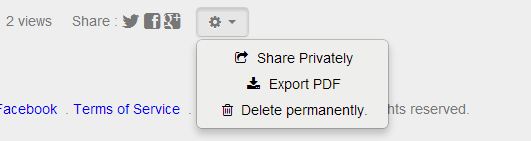
Pricing
Well, the heading misleads actually. There’s no pricing. Classmint is completely free for all.
Overall, Classmint is an appreciable initiative to help students score high in exams. If you are student or a teacher, Classmint is a must try.
Checkout the video for more information,
Try out Classmint. Have a feedback? Tell us in the comments.