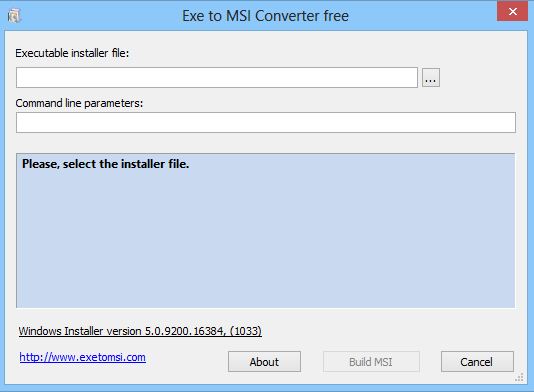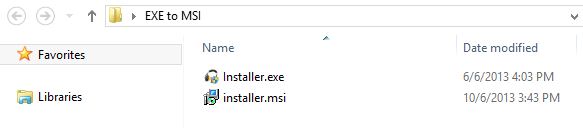You might have installed many applications on Windows by executing Exe and MSI installer files. But do you know what’s the difference between both the formats? Generally MSI is a format followed by all windows installers of Microsoft, which generally performs cleaner installation and can remove all the traces while uninstalling. Exe format is a wrapper for the MSI file, which will check whether the computer is capable of running certain program or not and if it’s capable, then automatically executes the included MSI file. However if you were caught in a situation to convert an installation package from Exe to MSI, then Exe To Msi Converter Free might come handy.
Developed by Qwerty Lab, Exe to Msi Converter is a free program that converts the given executable file into a Windows Installer Package (MSI). The converted MSI file can be distributed and installed on other windows computers. The app lets you add optional command-line arguments as well.
Once the tool is launched, you’ll find a dialog box with two entry fields, where you can input the Setup executable and arguments. Once done, click on the Build MSI button, that does the conversion automatically. You can also test the converted installer by clicking Test Installer. Click on Cancel button to terminate the test installation process.
Exe to Msi Converter supports Windows XP, Windows 7 and Server 2008. Download Exe to Msi Converter Free and let us know your feedback.
Checkout more Free applications for Windows…