If you are a Skype user and if you have ever copied and pasted text from a Skype call or conversation, then you might have observed that Skype adds few additional information like time stamp and quotation texts to the actual information. Though the additional information might be useful, but sometimes you just need the actual information alone. Here is the trick to stop skype from adding the additional information.
How to prevent Skype from adding the additional information?
1. From the Skype main window click Tools > Options
2. Select “IM & Calls” tab and click “IM settings”
3. Look out for “Pressing ctrl+V will” section in the right side panel.
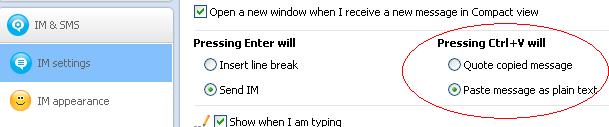
4. Select the radio button “Paste message as plain text”
5. Click save button.
That’s it! Pasting the conversion text will never contain additional information like time stamp or quotation texts.

