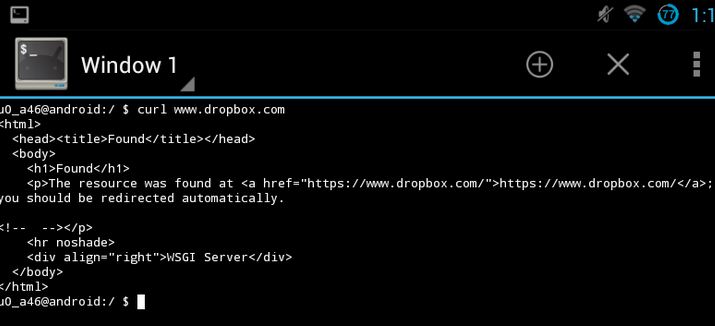If you are a linux user, then you might have used curl to download files from a server via terminal. If you are an Android user, then you might have tried wget for achieving similar tasks. But you can also use curl on Android, which supports several protocols and bi-directional transfers. What’s tricky here is, the Android device doesn’t support curl by default. Thanks to an XDA developer r3pwn, who has created a guide that will help you to download and install curl on Android. The guide lets you to download pre-compiled binaries for curl and OpenSSL. Once downloaded, you will have to extract them, copy data/local/ssl to /data/local/ssl on the device. You should also move curl and openssl binaries from data/local/bin to /system/bin on the device. Then set appropriate permissions: chmod them to 0755.
NOTE: YOU MUST BE ROOTED WITH BUSYBOX INSTALLED TO INSTALL cURL
The pre-compiled binaries were prepared by haxx.se and it would take just few minutes to setup curl and run it on your device. OpenSSL requires root access, but curl doesn’t require any permission.
Checkout the more detailed guide and download link here.