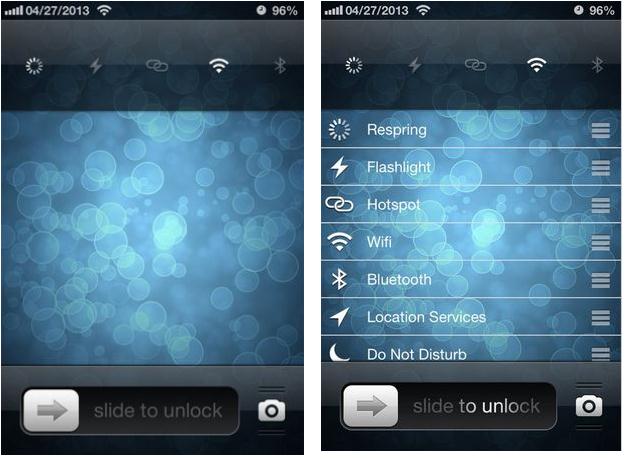If you like to add some spicy stuff to the Lockscreen in the form of toggles, then a new jailbreak app called “LockscreenToggles” might impress you. LockscreenToggles lets you add upto five toggles to your lockscreen with a simple swipe gestures. For example, a simple swipe from right to left on the Lock screen clock will show the toggles and a swipe down on the toggles will display the list of available toggles. It means, you can choose to display toggles like Flashlight, Bluetooth, Wi-Fi, Orientation Lock, Do Not Disturb, Hotspot, Airplane Mode, Respring, Location Service and Reboot. The toggles can be easily positioned by tapping, hold and slide gesture, while you view the list of available toggles.
Once the tweak installed, you can right away start adding the toggles to your Lock screen. The app doesn’t feature any settings panel. LockscreenToggles is available in BigBoss repo on Cydia for $0.99.
Checkout the video for the demonstration,