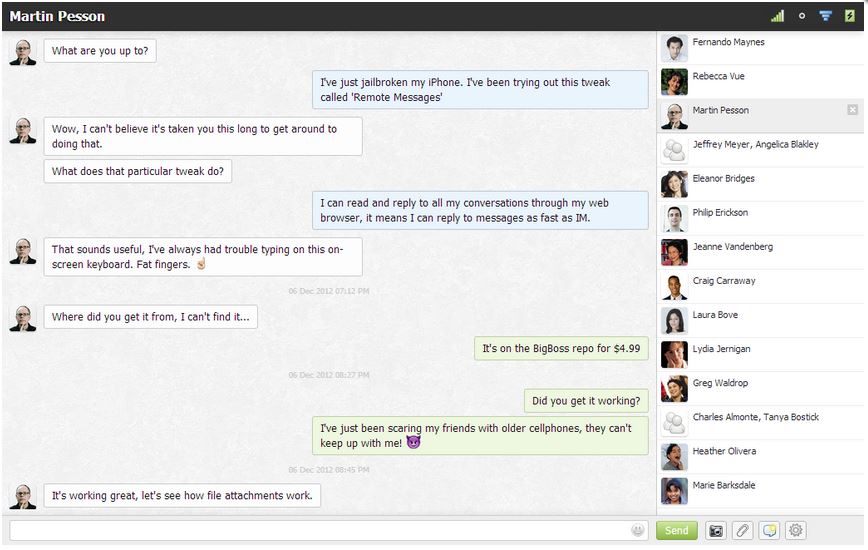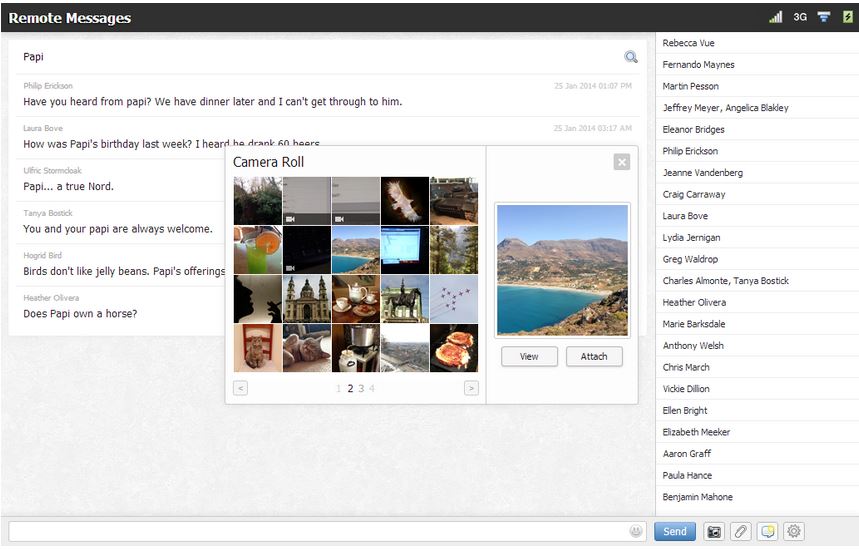Smartphone messaging apps like the Whatsapp and BBM are getting popular. And here is one tweak that is going to impress you more! What if you have left your Mac at home and wanted to send a iMessage now? The answer is simple! Do it with Remote Messages.
Remote Messages tweak emulates the iMessage stock app in your web browser and is compatible with iPhone, iPad and iPod touch devices running iOS 7 or later. Be it Safari, Chrome, FireFox or IE you can get the benefit of sending traditional SMS messages on any operating system PC with Remote Messages. Interested? Lets have a quick glimpse of what this cydia tweak is ready to offer us!
Features of Remote Messages
- Send iMessages and SMS : This tweak utilizes websockets and synchronizes aptly with iOS. And when you send a message to a recipient, they will receive it as an iMessage if they have an Apple product else the receive native SMS.
- Sync Contacts : You can choose to sync with your native Contacts database.
- Emoji Support : Remote Messages has a full set of emoji icons that can be used in your messages.
- Attach files : Remote Messages supports all type of file attachments.
- Secure login : SSL and username/password authentication
- Share Pictures : You can attach photos from the Camera Roll in your messages.
- Theme support : Remote Messages comes with a few themes by default.
How to Configure and Connect Remote Messages to Wifi
- Go to Settings app and find Remote Messages
- Enter the username and password for login
- Enable the toggle to On and wait for the server to start. If its not starting, try rebooting the device.
- Connect the device to the same network your computer uses.
- Find the IP address on the Remote Messages settings panel and ping the address in your computer.
- Open your browser and enter the IP address(xxx.xxx.xx.x) with the port number(yyyy) in the following format (http://xxx.xxx.xx.x::yyyy)
- Enter the same username/password to login.
Viola! You are done! Now, time to explore the Remote Messages tweak and get the best out of it. Its sure worth for the price of $3.99 and is available in the BigBoss cydia repo. Will you get it!?