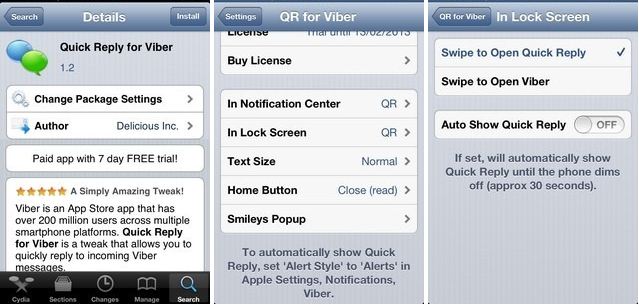If you are a big fan of jail-breaking your device or love Viber messaging app, then you would definitely want this new tweak called ‘Quick reply for Viber’. Quick Reply For Viber, is a tweak that transforms Viber’s simple notifications into an interactive quick reply pop-ups. It means, it lets you to quickly reply to messages without launching the app or from home screen and Lock screen. Just to brush up, we already saw similar tweak for Stock Messages app. OK! Lets see how to enable Quick Reply for Viber.
Quick Reply for Viber is available for a free trial download in the Cydia store and after the trial, you can purchase it for a price of $1.99 – the licence will be valid for an year.
Once the tweak is installed, you can find a new menu under the Stock Settings app, which will let you to customize the configurations and purchase license. You can also find an option to enable interactive notifications in NC, lock screen and on SpringBoard. Interestingly, you can customize the Quick reply pop-up’s text size, smileys etc..The settings menu will also let you to choose the role of Home button; like you can use the Home button to mark a message as read or dismiss it as unread.
How to use Quick Reply for Viber?
That’s very simple. You will have to just tap a notification banner when a new message is received. The tweak will come active and opens up the interactive window with a complete keyboard, buttons and Emojis. You will get the same window whenever you tap a notification in Notification Center or slide across it in the lock screen. The Quick Reply for Viber pop-up will contain sender’s name, display picture and the time of the message receipt along with ability to dismiss the message, add emoticons, call the sender and invoke FaceTime/Skype sessions.
ALSO READ: ImmediateSend, a Cydia tweak that lets you reply messages from anywhere in iOS
Sound’s cool isn’t? As i told earlier, Quick Reply for Viber can be downloaded from the BigBoss repo of Cydia.