Let’s assume that you have both IPv6 and IPv4 addresses on your computer and wanted your Chrome browser to use IPv6 protocol and Mozilla browser to use IPv4 protocol. Well, you can quickly do that on Mozilla Firefox – simply type “about:config” in the address bar and confirm that you are agreeing to change the settings by clicking “I’ll be careful, I promise“. Now type “ipv6” in the search box at the top to filter IPv6 related settings, where you’ll find ‘network.dns.disableIPv6‘ with Value as “false”. Just right click on the setting and select “Toggle” to change the Value to “true” and that will disable IPv6 on Firefox. It means, hereafter Firefox browser will always use IPv4 for communication.
But in case of Google Chrome, the behavior is different. The Chrome browser supports IPv6 natively and doesn’t allow users to decide which protocol to use (however it allowed users to choose in older versions). Here’s a detailed explanation on how Chrome prefers IPv6 protocol over IPv4 when the host has dual stack enabled.
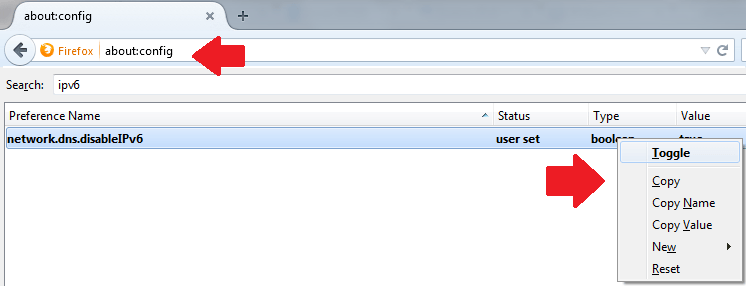


It didn’t say how to force Firefox to use ipv6.
No, it just doesn’t work within tor browser bundle on android