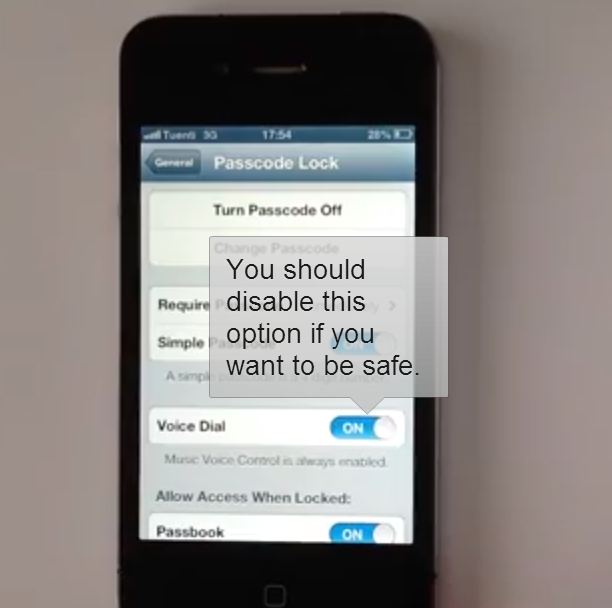Are you running iOS 6.1.3 on your iPhone? Do you know that new iOS 6.1.3 has a Lock screen bug that lets unauthorized users to gain access to phone’s address book and photos? YouTube user found a way to enter the locked iPhone by pulling out the SIM card and making use of Voice dial to make an emergency call and cancelling it. Once the call is cancelled, he was able to gain access to address book and photos on a locked iPhone. Currently the bug is seen only on non-siri iPhone and it will not work on iPhone 4S and 5.
Ok! Wanna secure your iPhone against the new Lockscreen bug? It’s simple, just disable the ‘Voice Dialing’ option until Apple comes out with an official fix.
Here’s how you can disable “Voice Dialing” on an iPhone,
Step 1: Go to Settings
Step 2: Enter “General” tab
Step 3: Tap Passcode Lock
Step 4: Disable Voice Dial
Checkout more articles on iPhone