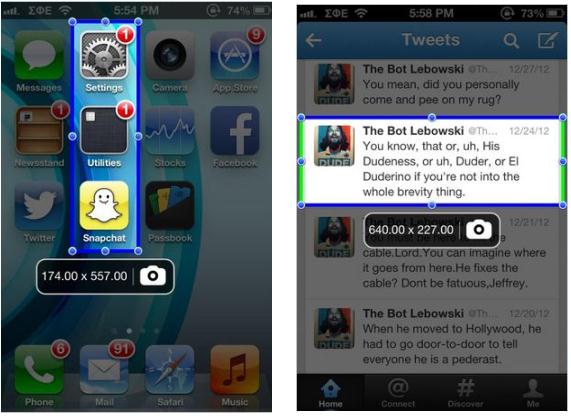Capture a screenshot and crop them to share with friends or publish it on a website. Well, that’s a old traditional way to capture a screenshot. How about cropping screenshots even before you capture it? Yes, a new Cydia app called “ScreenshotPlus” lets you select the area to capture using an adjustable frame and an Activator gesture. Cool isn’t?
ScreenshotPlus is an Activator based application that shows the dimensions of the selected part to let you decide and capture the area you really want it. Since the app is activator based, you’ll need to have an Activator installed before using ScreenshotPlus. Once done, you can use activator gesture to invoke an adjustable border and capture button. The app can be configured easily via the stock Settings app; where you can choose an universal gesture.
ScreenshotPlus works separately from the default screenshot feature of iOS. It means, you can still capture screenshots by hitting Home and Power button. Use provided handles on the adjustable frame to drag and adjust the selection. While doing so, the border turns from blue to green when it touches the edge of the screen. You can also choose to view the dimensions of the selected part by enabling ‘Show dimensions’ option in the Settings panel. Now hit on the camera icon displayed near the selection border to crop and capture the screenshot.
ScreenshotPlus is available on BigBoss repo of Cydia for $0.99. Checkout more Cydia applications here…