Have you ever counted how many clicks it takes for you to upload a photo in Facebook? OK! We are not going to count now, but will tell you the easiest way to upload multiple photos to Facebook with a simple drag and drop feature. According to the reports, the social media giant has started to roll out a new feature, which lets you to just drag and drop photos from your desktop into the status update box. You can simply drag and drop multiple images at once, without the need of multiple clicks.
The feature is getting rolled out this week and it is already available in few profiles. Just go to your Facebook Timeline and place a cursor in the “Update Status” box. If the feature is available for your profile, then you will see a message pop-up like the below one. Just drag and drop a photo from your desktop and see what happens. Well! There is nothing surprise here, Facebook uploads the photo for you.
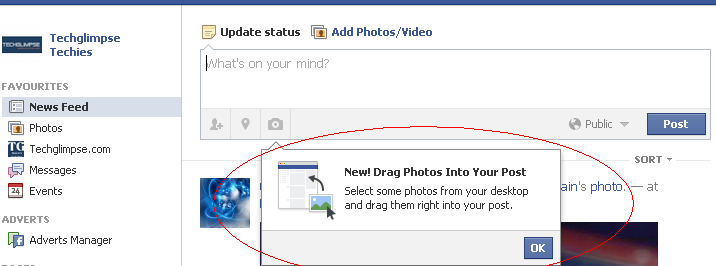
What do feel about the feature? Let us know in the comments.

