Here’s a free application called “Dual Browser” for iPad that lets you to browse your favorite websites side by side. You can view two browser windows side by side or top-bottom and switch between them quite easily. When the dual browser app is launched, it opens two windows (one on top of the other). You can switch it to open the windows side by side by changing the application settings. The opened window has a tiny URL bar at the top, forward and backward arrows, gear icon for accessing the settings, bookmarks icon, full screen icon- which allows you to view the window in full screen mode and a button that hides the URL bar. To change the screen split mode, click the “gear” icon and click “Change screen split mode” to switch the windows from top and bottom side by side. The application also allows you open links from one windows to the other by just tapping and holding the link.
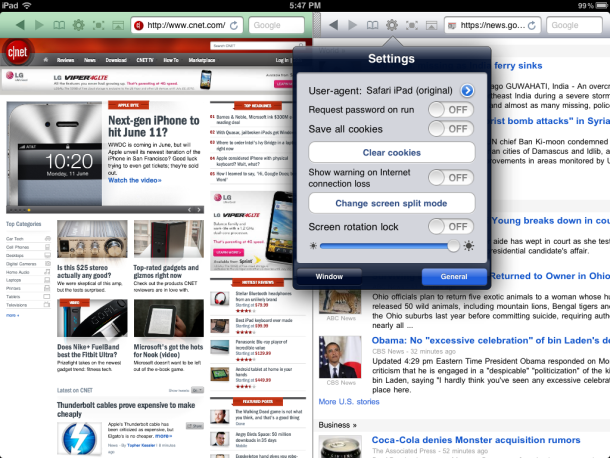
The app is available in Apple itunes store.
[appstore id=”380640600″]

