Facebook user accounts gets disabled for number of reasons. Even if they happen, how can the user “re-enable” his disabled Facebook account is what we are going to tell in this post.

The number of reasons why Facebook disables the user accounts are :
- Continued prohibited behavior after receiving a warning or multiple warnings from Facebook
- Unsolicited contact with others for the purpose of harassment, advertising, promoting, dating, or other inappropriate conduct
- Use of a fake name
- Impersonation of a person or entity, or other misrepresentation of identity
- Posted content that violates Facebook’s Statement of Rights and Responsibilities (this includes any obscene, pornographic, or sexually explicit photos, as well as any photos that depict graphic violence. We also remove content, photo or written, that threatens, intimidates, harasses, or brings unwanted attention or embarrassment to an individual or group of people)
- Sometimes the system itself disables the account temporarily for security reasons.
If you believe your account was disabled by mistake, click here (This link works only for those disabled accounts). Fill in the required info, submit the form and wait up to 24 hours; Facebook will use that to determine whether to re-enable your account or not. You would be let back into your Facebook account accordingly.
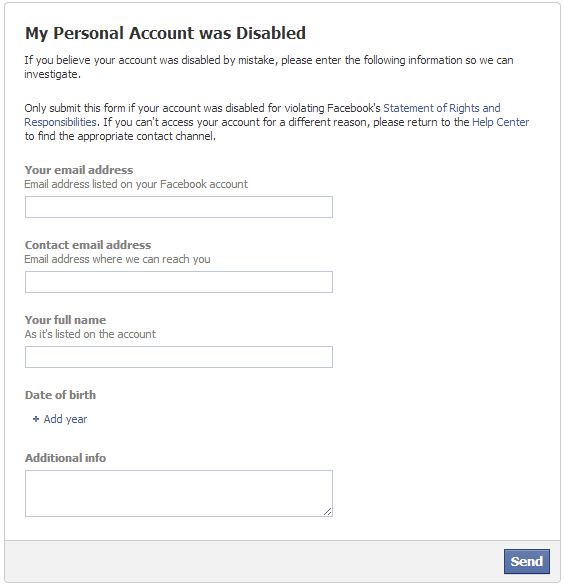


Facebook’s system isn’t allowing me to submit my form, tells me to log in. Facebook tells me that a review has been requested, but I get email notofications that I haven’t completed my review request. There’s no way that I’ve found to contact Facebook.