The recently launched Macbook Pro features a famous Retina display from Apple. The retina display provides you with the high quality display and with a feature to change the display settings. The native resolution of Retina display Macbook pro is 2880×1800. But the resolution is not available by default. Here’s how you can enable the native Retina display mode in your Macbook Pro.
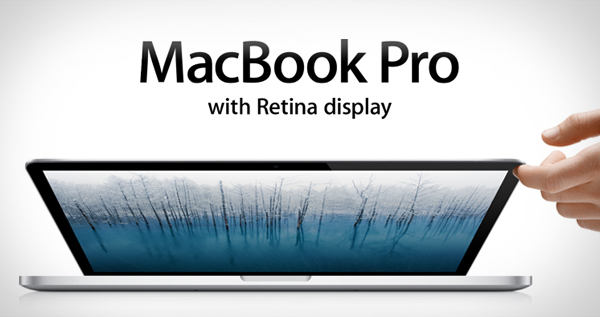
1. Download the utility developed by Software developer Wineskin. (Link given below)
2. Unzip and run the script. That’s it.
3. To revert back to Retina mode or to change the resolution, just go to System Preferences > Display Settings.
Download the utility here.

