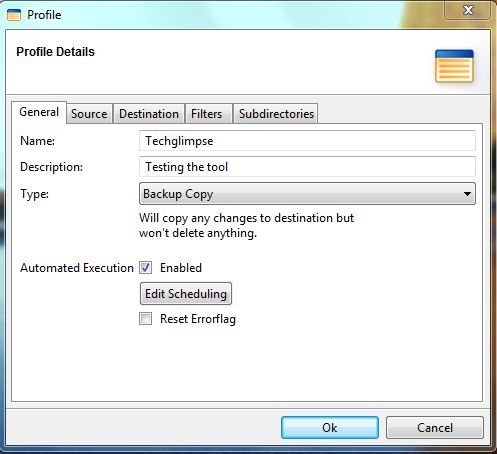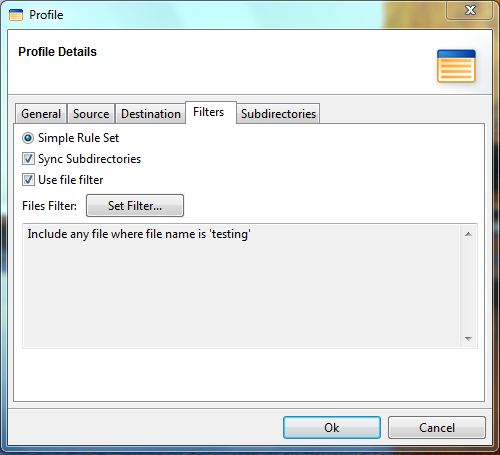If you are looking for a reliable backup utility, then you have landed on the right page. Today we’ll speak about a reliable file synchronization and backup utility called “FullSync”, which is an open-source application that lets you create backup profiles and can automatically run the tasks to backup your critical data. The app lets you schedule tasks or manually execute it whenever needed. FullSync was primarily aimed at developers, but its basic functionality should be handy for anyone. The application comes with tons of features; which includes creating backup at remote locations using FTP, schedules its operations and sync folders.
When you launch the application for the first time, it will open a blank window with no tasks listed. You can start creating a new profile by clicking the File menu > New Profile. Here, you can configure the type of backup operation, whether Publish/Update, Backup Copy, Two-Way Sync and Exact Copy. You can also choose to automate the execution by enabling “Automated Execution”. Click on “Edit Scheduling” and choose custom interval in secs, mins and hours. If you want to run the task on a specific time, then create a crontab.
Choose the source and destination folders by clicking the respective tabs. The app lets you copy data from local to remote server, viceversa and remote to remote via FTP, SFTP (Secure FTP) and SMB (Windows shares). In case of remote connections, you will have to specify the username and password for authorization.
Interestingly, FullSync lets you create custom filters, so that you can include or exclude certain files or folders from the backup or sync process. Filters will accept regular expressions as well. Click on the ‘Subdirectories’ tab to include certain sub-directories in your backup and specify different filter for it. Once done, click on the Ok button to create your new profile. Now the app’s main window will list all the profiles created by you; from where you can edit, execute or delete it.
During testing on Windows 7, the tool crashed couple of times while choosing the SFTP option for source. But i couldn’t reproduce the problem after starting the application again. Apart from these minor glitches, FullSync impressed me a lot.
Download FullSync and let us know how it worked for you.
Checkout more free tools for Windows…