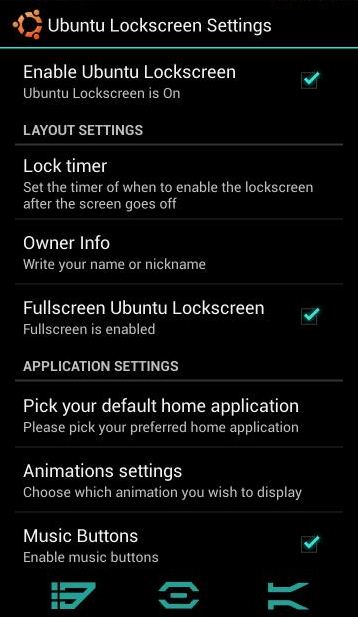Undoubtedly Ubuntu Touch is one of the most beautiful interface we have seen over the years. Do you wish to experience Ubuntu Touch Lockscreen on Android? With the help of an XDA member Rotary Heart, Ubuntu Touch Lockscreen for Android brings the feel of Ubuntu Touch to your Android devices. The developer has brought out the entire Ubuntu Touch experience including big date and time widget, notification area, rotating circle, pinkish maroon color theme. To unlock the device, just slide from the right edge to the left.
The user can choose to customize the time the lockscreen will be activated after the screen goes off, launcher application, animation settings like circle rotation, color and transition effects. You can also access media controls by tapping anywhere on the lock screen. The user can secure the device by setting the seven characters password via the Settings interface.
To know more about “Ubuntu Touch Lockscreen for Android”, head on to the post on XDA.