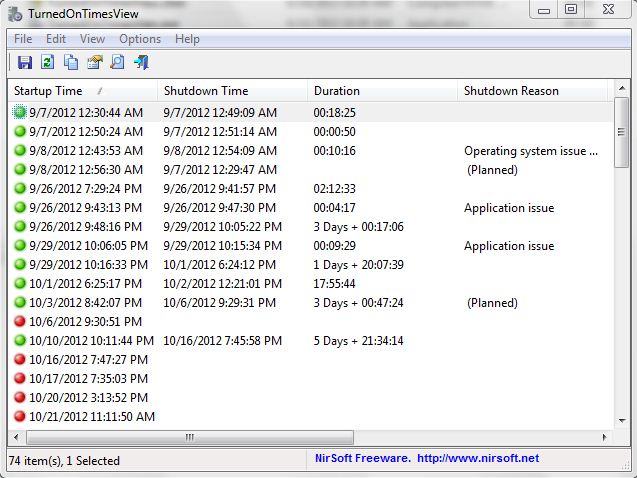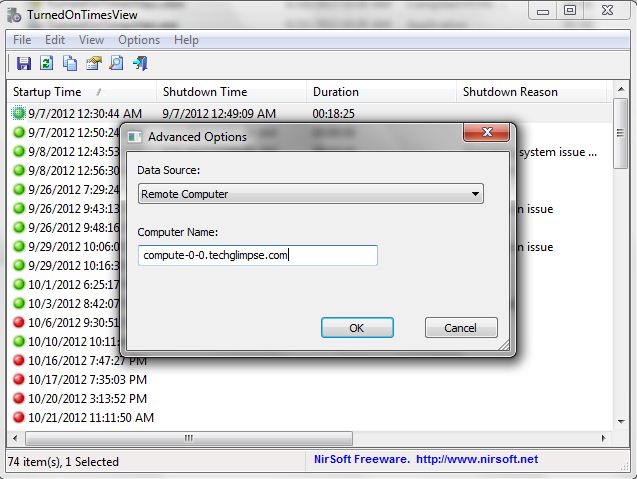If you ever want to keep track of PC shutdown times, duration, shutdown reason, shutdown type, shutdown process, Startup time and Shutdown code, then a simple tool called TurnedOnTimesView might be handy. A free windows application from Nirsoft lets you monitor, log computer’s power state and detects the time range that your computer was turned on. The application is powerful enough to pull the data from localhost and as well as from remote computers on your network. It means, the network administrator can remotely monitor and analyze any machine connected in the LAN.
TurnedOnTimesView is a portable application, that doesn’t require to be installed. You will just have to download and launch TurnedOnTimesView.exe file. Once the app is launched, you’ll find all time ranges that your computer was turned on, shutdown time, duration and shutdown reason. You can also export the data in various formats such as csv, xml, html and tab-delimited files.
Well, the app works based on the shutdown and restart events, so you’ll not find any logs when the computer is hibernated or in sleep mode. To read the information about the remote computer, just click on Options > Advanced Options or hit F9 and choose ‘Remote Computer’ as data source and feed the name of the computer to connect.
TurnedOnTimesView works on Windows XP, Vista, Windows 7 and 8. Download TurnedOnTimesView and let us know your feedback.