Here’s a cool extension named “Image Dictionary” that lets you to view related images from Wikipedia for selected text on a webpage. Upon selecting the text, the extension sends the information to Wikipedia to search for related images and shows them in a pop-up on the same tab. Since the functionality of the extension is very simple, it doesn’t come with any options to customize.
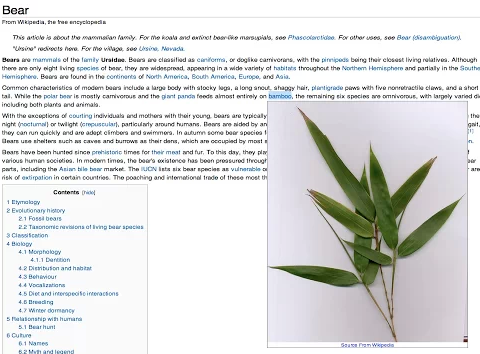
Just go to Google Chrome web store and search for “Image Dictionary” and install it. Once installed, go to any webpage and select the text and right click on it. Choose “Image Search” option and wait for an image pop-up. The popup will contain the related image for the selected text with link to the page from where it was pulled.
ALSO READ: Add Zoom,Rotate and Pan controls to Chrome Image viewer
This is really an useful tool to preview the related image on the fly, but of course with a slight delay (not really!).
Checkout the extension here.

