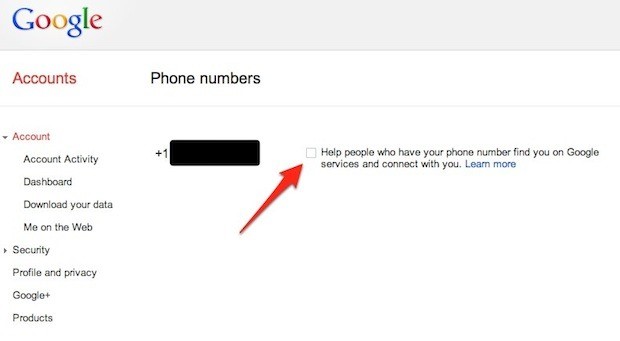How do you dodge a call from your boss, greet a call from your spouse, and reject calls from commercial naggers without having to store all their numbers in your brain-store? The obvious solution is the de-anonymizing caller ID your phone provides you.
Google thinks it can provide us ‘Smart Caller ID’s with Android 4.4 KitKat by 2014. It’s smart in the way that it will display a person’s Google plus names and profile photos while making or receiving calls. If you have an Android phone registered with Google services, it matches your phone number to your plus profile. If you have registered a phone number with Google, it appears that you have already “opted in”.
There are two major features the Smart Caller ID promises to provide:
Firstly, it will help you identify people and businesses that your phone book is not already acquainted with. Instead of a seemingly random number appearing on your screen, Google will use its database to display the name of the source automatically.
Taking another step to innovation, the dialer in KitKat will allow you to look up business phone numbers directly from within the app. Just start typing the name of the business and KitKat will do the rest.
Google plans on using verified phone numbers to display caller information for the everyday common person. Google plus profiles require people to use their real name, a policy that Google strongly enforces, even up to the point of having users send in government-issued ID. Users can however, add a nickname or “other name” provided it follows Google’s strict ‘real name’ guidelines.
Google engineer Attila Bodis wrote: ‘Coming in early 2014, users who have verified their phone number and have discovery turned on will have their names and Google profile photos display whenever they call you, or you call them (it’s great if a new friend who hasn’t been saved in your contacts yet calls you)’.
If you have already registered your number with Google, check your Google account to make sure you are happy with how you will appear on Smart Caller ID: Google Phone Settings.
While all this may sound magical and useful, this may not always be the best thing for you. If you’re a person who prefers privacy, you probably won’t think it’s a good idea to allow strangers to call your number, instantly access your name, photo and the social network to find you. If you don’t want random callers to see what you look like, to know your real name or alias, or know how to find your profile on Google plus, you won’t want this change to take you by surprise.
And when something is a menace, you learn to turn it off. But if you haven’t registered your phone number with Google, there’s nothing you need to worry about. Otherwise, here’s how to register. Click on the following link: Google Phone Settings. This should fetch you a page that looks like this :
Uncheck the box next to your phone number.
There is currently no way to detach a phone number from your account altogether once it is registered with Google. So think twice before you register!