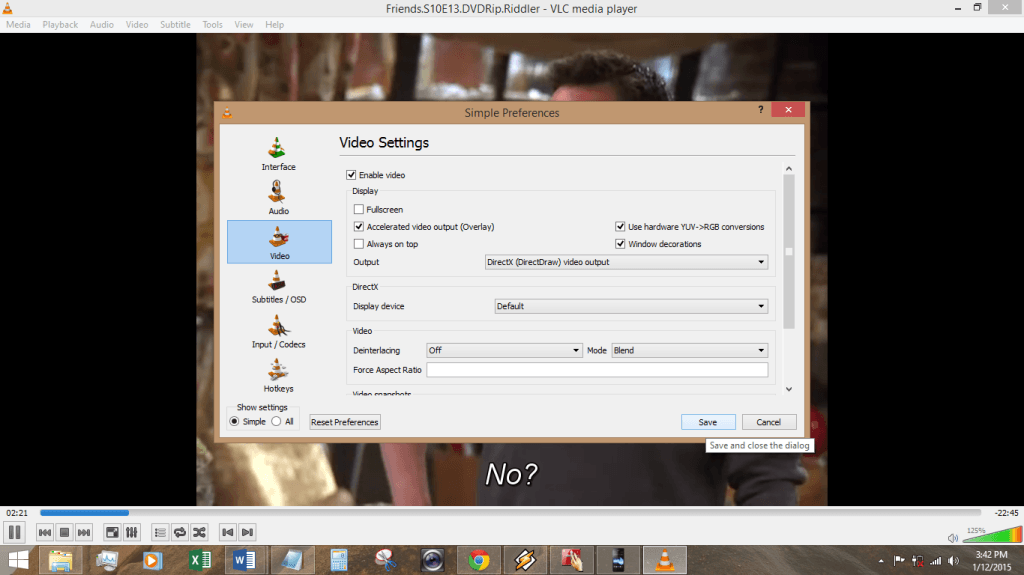One cool feature of VLC I discovered recently (out of ennui) was to project your favorite video on your desktop. Although I see not much use of this as you would rather watch the video using your player, it would be a nice change from a boring wallpaper to a video wallpaper. You can play your favorite TV show or a concert or a music video on your desktop. Who knows, it may liven your mood or increase your productivity in other work.
So, here’s how.
Step 1: Open your video in VLC player. (I’m choosing F.R.I.E.N.D.S. because that’s my favourite show. 😀 )
Step 2: Choose Tools -> Preferences
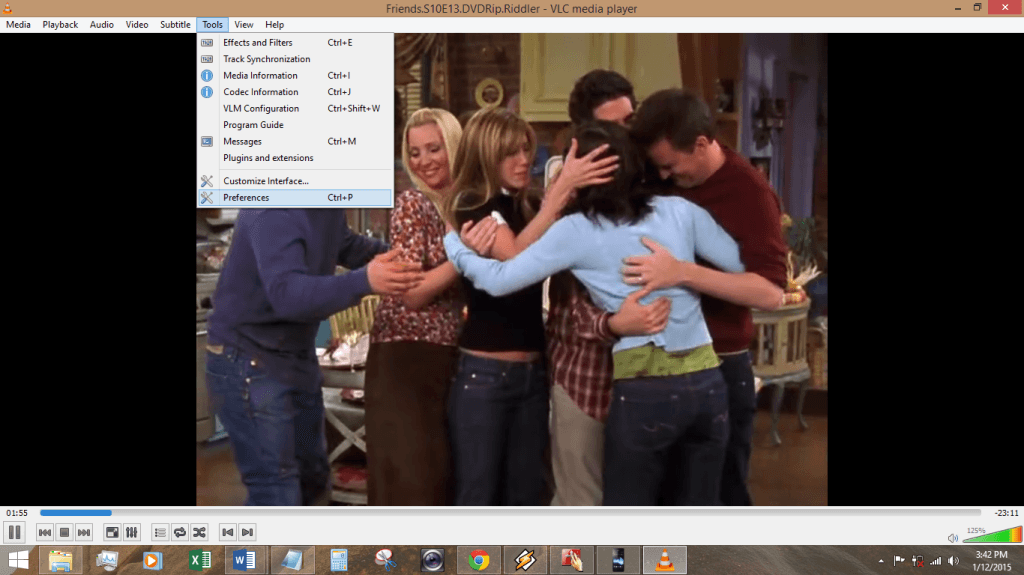
Step 3: Choose the Video tab in the pop up secondary window. Set output as DirectX video output.
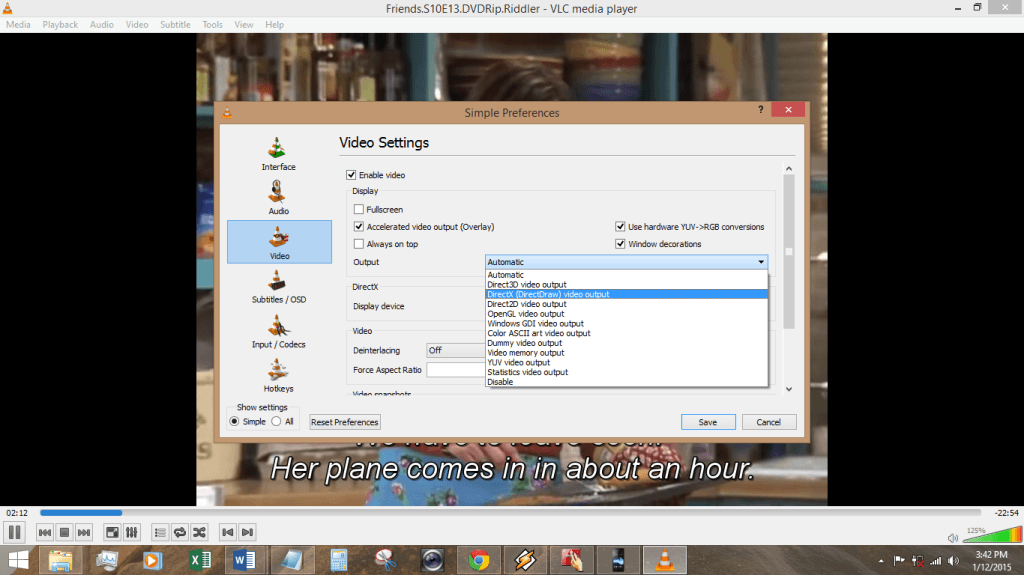
Step 4: Click save.
Step 5: Choose Video -> Set as Wallpaper. Or you can right click on the video screen, choose video and Set as wallpaper.
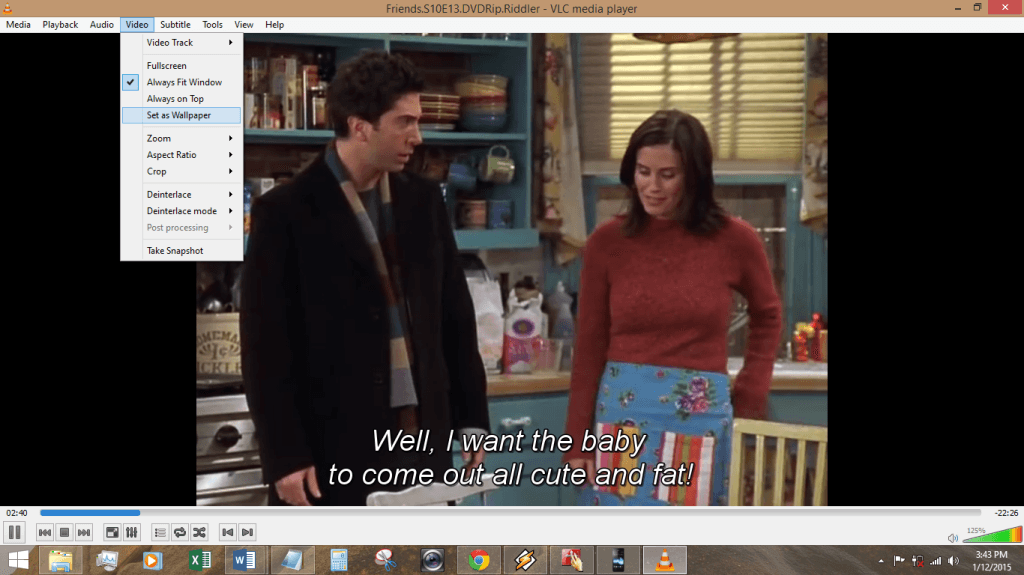
And you have yourself your favourite video running in the desktop as your wallpaper!
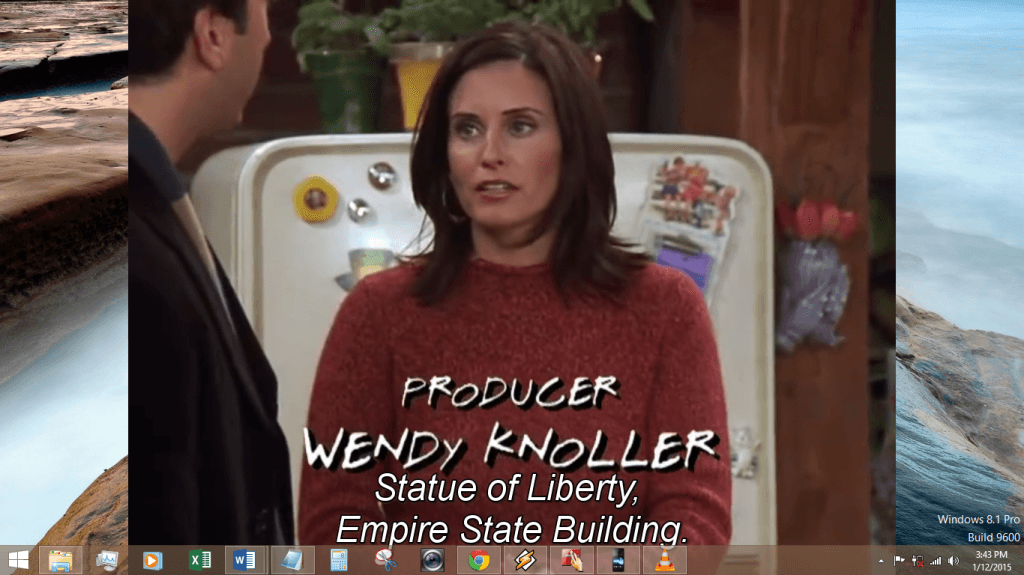
Closing the VLC player will turn off the background and bring back your previous background. Also, the controls of the video still lie in the player.
Cool isn’t?