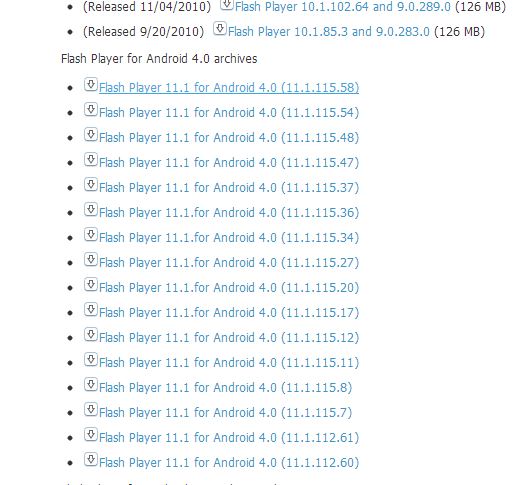Android doesn’t support Adobe Flash Player for one good reason, that is HTML5. But that doesn’t mean, you cannot install one for yourself. You cannot install Adobe Flash Player via Google Play Store, but you can install it from a trusted Unknown source, Adobe. You should also remember, the Flash player can’t be used in Android browser or Google Chrome. So you’ll need to have Firefox or Boat browser.
Ok! Here we go,
Step 1: Jump to Settings > Security and check the Unknown Sources box. We are doing this to enable Android to install Adobe Flash Player from a source other than Google Play Store.
Note: Once the installation is completed, make sure to uncheck Unknown Sources box.
Step 2: Head on to this link and scroll down to see the Android 4.0 archives. Tap the first version and download it.
Step 3: Once downloaded, tap on the Notification and install the app. That’s it.
And remember that Google Chrome and Android browser will not support Adobe Flash Player.
Checkout more tips and tricks for Android