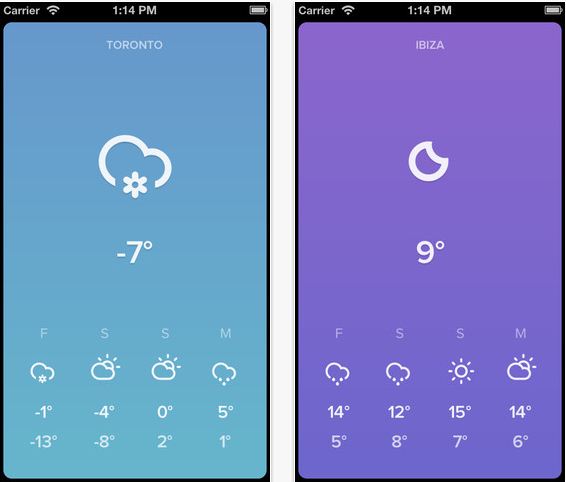Have you jailbroken your device with evasiOn and later found Stock Weather app crashing? Though, evad3rs released a new version of evasiOn that fixed the issue, but iOS users wanted an alternative to the default Stock Weather app. Sky, a new Weather app that pops up on App store, with an ability to change the background color with the change of temperature. Sky Minimal Weather app, doesn’t feature tons of options, but can still provide you with decent features.
Once the app is installed, the first time user will find instructions on the main screen. Once done with the reading, grant access to the app for analyzing the weather condition of your locality. To get the updated weather condition, you will have to swipe downwards from top of the screen. The app will display the location name, weather icon, current temperature and the forecast for the next four days, including the maximum & minimum expected temperature for each day.
Just long press anywhere to change the temperature units or to add/remove the location. To change the temperature unit, swipe to the right, touch ‘C’ or ‘F’ and tap ‘+’ icon to search and add any location to create a new temperature card. Once it is created, you cannot change its temperature unit. Need to change the unit? You have to delete the card and create a new one.
ALSO READ: Change the color of your iPhone status bar based on current weather condition: Tweak
The color of each card will represent the current temperature and time. The app will change the color automatically at regular intervals as and when the temperature changes. Sky Minimal Weather app is free and can be downloaded from the app store.
[appstore id=”601181364″]