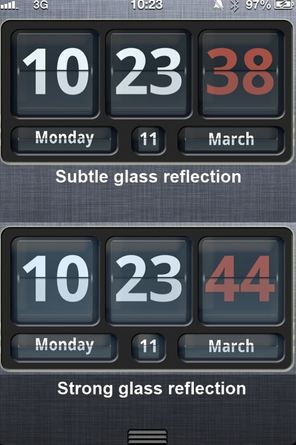If you were dreaming to have an Android like Flip clock for your iOS devices, then this new tweak called “Flip Clock for Notification Center” can help you. An app from Cydia lets you to add a customized flip clock widget to your iOS Notification Center. Using the tweak, you can customize the date format and colors of the digits. But what’s interesting is, Flip Clock for Notification Center can work with Dashboard X, IntelliScreen, LockInfo 5 and Bulletin to display the date and time on Lock Screen as well.
The app lets you to configure and display the current time in 12 hour or 24 hour format with running seconds, including day and date. Well, here’s what you can customize: To use Flip Clock to view the only time, turn Off “Show Day and Date” option from the Settings panel. Choose to display the seconds in red color using the “Red Seconds” option; by default the seconds will be displayed in white color. You can turn On or Off “Bounce Effect” to control the card bounce of any digit while it changes. To add-up some spicy look to the digits, turn On the “Glass Effect” – it comes with “No reflection, Subtle reflection and Strong reflection” options. Want to give a special look to Sundays? Well, even that’s possible using the “Red Sundays”.
Wanna see the tweak in action? checkout the video below,
Flip Clock for Notification Center is available for $0.99 in BigBoss repo of Cydia. Once the tweak is installed, just jump to Settings app > Notifications section and enable it. The tweak works on iOS 5/6, iPad, iPod and iPhone.