Your Mac machine is running slow? Then its time to checkout this new app called “MemoryKeeper” that can scan through your system and cleans memory. It means, the app will clean up the memory by freeing up blocks of RAM and can improve the performance of your Mac. To use the app, just head on to the link provided at the bottom of this post and download MemoryKeeper. Once installed, the app will add a large icon to your Mac’s menu bar. Upon clicking the icon, you can find a blue Clean Memory button to start the scan process. The scan process will run for about a minute and frees up RAM. Once the memory is freed, the app will allow you to setup automatic cleanup preferences. You can choose to set up threshold of free memory available, when the scan is run. The app allows you to choose between Quick or Full cleanup scans. Check out the app and let us know your feedback as comments.
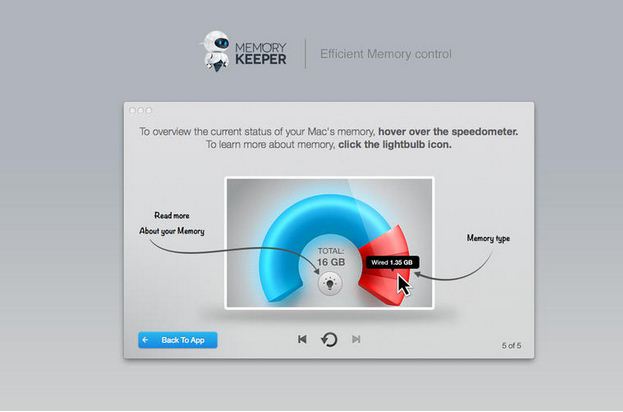
Download MemoryKeeper.

