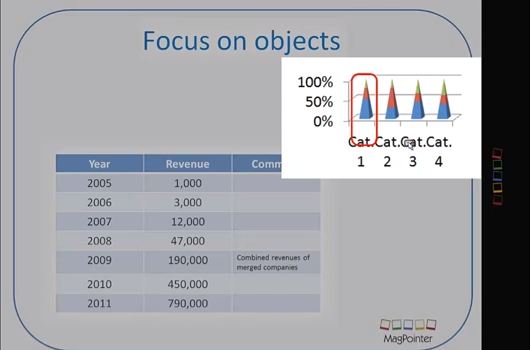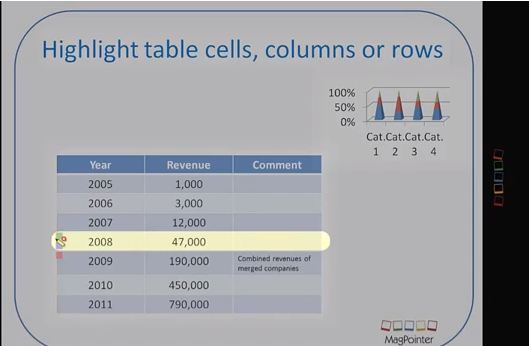Keeping your audience focused is not that easy, particularly when your presentation contains boring paragraphs and same old static charts and tables. Wouldn’t be nice if you can enlarge, zoom, highlight, focus specific object or a part of your slide? Well, as the title says Powerpoint is not powerful enough to create interactive presentations. But a desktop application called Magpointer, alternatively an addon for Microsoft Powerpoint can help you to stun your audience and keep them focused in your PowerPoint presentation. MagPointer comes with wide range of tools; that lets you to highlight texts, pointing at objects, select and enlarge slide objects, create frames to focus on specific area, dim the screen outside the selected area, magnify spots and lot more. It means, you need not create slideshow animations and waste your precious time. MagPointer does it for you.
You can download MagPointer trial version and install it. Once the app is installed, you’ll find the app’s icon in the System tray, where you can right click and activate it. MagPointer costs $19.95, which is a single user license that comes with an activation code. Thereafter, the app will be automatically activated whenever you run a slideshow of your presentation.
You can access the MagPointer controls located on the right side of the screen; which lets you to navigate between the slides, enable highlights, frames, zoom etc…Highlight text paragraphs, table cells, rows and columns in blue, red, yellow and green colors. As I told earlier, using MagPointer you can dim the entire screen except the selected object to give more focus to it.
Overall MagPointer is an ideal application for virtual classrooms, online presentations and webinars. Checkout the app and let us know how it worked for you.
Download MagPointer trial version.
Checkout the demonstration below,