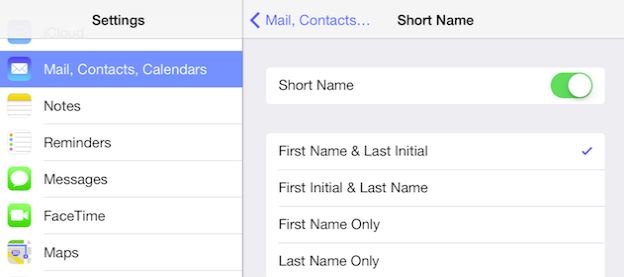Apple announced iOS 7 recently and many of my friends have already upgraded their devices. Along with the OS upgradation, they also upgraded few glitches with it. Many faced problems with their battery being draining quickly and few were wondering why the messages are not showing contact’s full name. Well, thanks to my friends who asked me to write about few tips that can help them save their battery on iOS7 and now we are going to see how to make iOS7 to display full name in the messages.
By default, Messages on iOS 7 doesn’t show contact’s full name. Ok, I can hear few guys yelling at me as “So, what’s the problem”. Well, it is not very big issue, but sometimes you might know few people with same name and it would be better if their full name is displayed in the messages.
To display contact’s full name, just head on to Settings > Mail, Contacts, Calendars and tap “Short Name“. Now, you have options to choose how your contact’s name should look like.