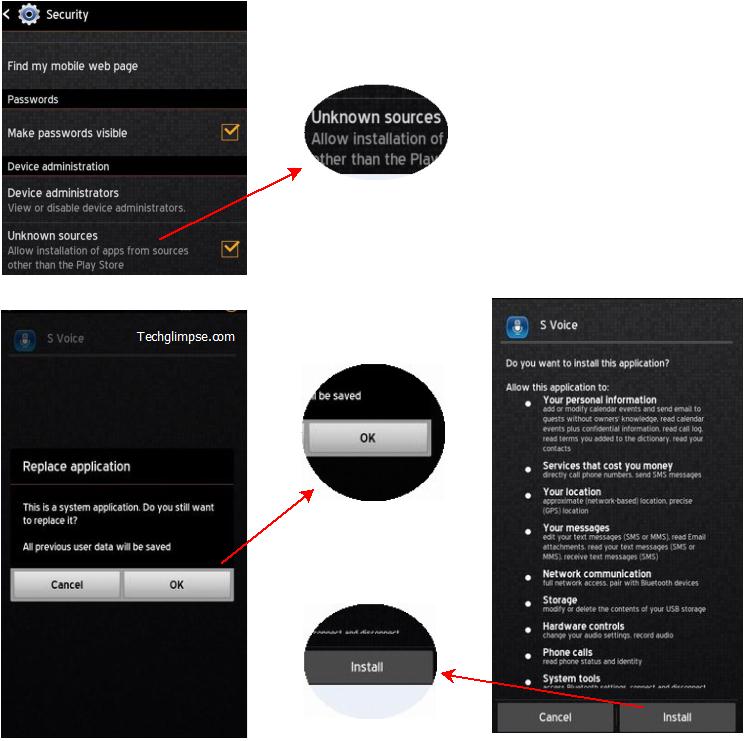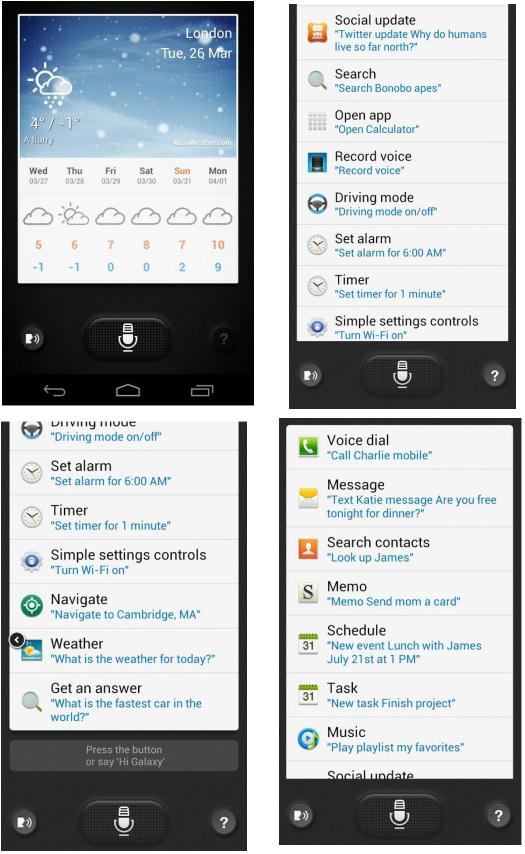Well, with the launch of Samsung’s new Galaxy S4, the features of the handset has been widely popular and they are advanced too. If you were wondering to install the Galaxy S4 version of S-Voice on older Galaxy model, then you are on the right page. The folks at Sammobile has received the dump of Galaxy S4 and they are pulling out some features to install on older Galaxy models. I know, the S-Voice feature was first introduced on Galaxy S3, but the one available on S4 is quite advanced with improved features. So if you were using S-Voice on Galaxy S3 and willing to give a try with the new version, well here we go,
Step 1: You will have to enable settings on your device to allow the installation of software from sources other than Google Play Store. You can do that by tapping Settings > Security and check “Unknown Sources”
Step 2: Now head on to this link and download the Galaxy S4 version of S-Voice app and install it like any other application.
That’s it! Now you have the latest S-Voice app on older Galaxy handset.
In case, if you want to switch back to older S-Voice, then here’s how you can do that:
Step 1: Tap Settings > Application Manager
Step 2: Slide to All and scroll down to select “S-Voice”
Step 3: Tap “Uninstall updates”
That’s it!
Some pics of the new S-Voice,
Checkout more Tips and tricks on Android here…