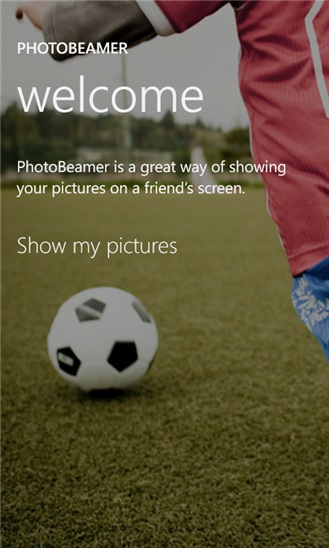PhotoBeamer is an app to show your pictures on any screen via your Nokia Lumia 820 and Lumia 920.
It works just like a projector (a mobile one ofcourse!). You could dead easily show off your picture gallery in a desktop screen, projector screen, or a laptop.
This is what you should do.
- Install the app. You could get it from free from the Windows Phone App Store.
- Open your gallery and browse pictures. As soon as you do this, you will be asked to open www.photobeamer.com. Open this in your desktop or laptop, wherever you want to cast your pictures.
- You will be shown a QR code, which is unique each time. Capture this with your camera!
- Viola! Just in seconds your pictures are on the screen, aren’t they? Here the images are streamed progressively from the device to the target screen

David Fredh, the lead product manager behind the app explains: “We had two main aims for PhotoBeamer: to make sharing as simple as possible. But also to make it as fast as possible.”
Have you installed the app? Tell us what you feel!