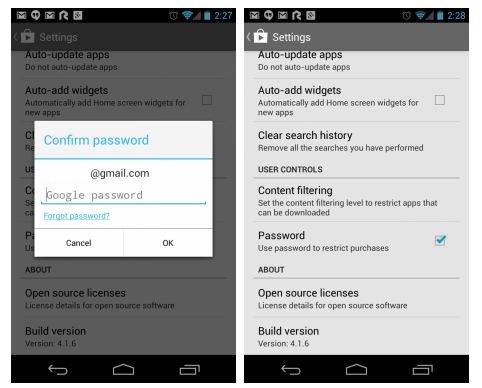Well, money is not everything, but money is important. Sometimes it can be easily spent when your smartphone goes into unwanted hands or your kids might accidently make some in-app purchases from Google play and you know, that can happen quite easily. So be cautious and learn to password protect your Google Play app now!
Enabling password lock for Google Play will ask you to authenticate whenever you or someone try to make some purchases; whether you are buying an application, adding gems to your favorite game or renting a movie. So until someone knows the password to enter the Google Play, no purchase can be made without your knowledge.
Step 1: Launch Google Play app and head on to Settings menu by pressing the overflow button (three dots in the upper right corner). You can also choose to tap menu button to enter Settings.
Step 2: In the settings, scroll down to find “Use password to restrict purchases“. Just check on it.
Step 3: Once enabled, you will have to use your Google account password whenever you try to make in-app purchases or buy something on Google Play.
If you ever want to change the settings, you will have to enter the password. Well, this is the safest way to purchase something on Google Play. Do it now and save money.
Checkout all Android related tips and tricks here…