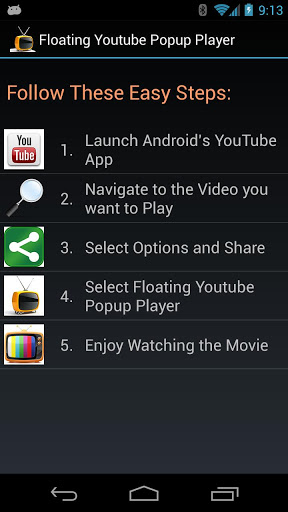If you had ever wished to play YouTube videos outside the YouTube app on a floating window, then an app called “Floating YouTube Popup Video” can help you. The app lets you not only play the videos anywhere in Android, it also allows you to re-size the floating window, drag & position anywhere on the screen, lets you to reply to messages, emails or do any other tasks while watching videos. Sounds cool isn’t?
To use the app, just scroll down to the bottom of this page and download “YouTube Popup Video”. After installing, simply launch the YouTube app and choose the video that you wish to play. Once you are on the video page, just tap the share button on the top and choose Floating YouTube Player from the list of apps and share the video.
You will see the interface switching to the home screen with the selected video loaded in the floating player. From here, you can move the floating video frame anywhere in the screen, re-size it by grabbing it from the bottom or using the pinch-to-zoom gesture. That’s it!
Try out the app here.