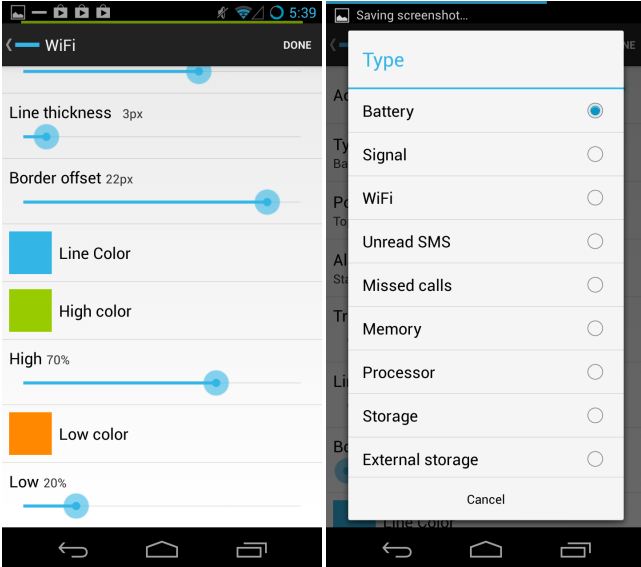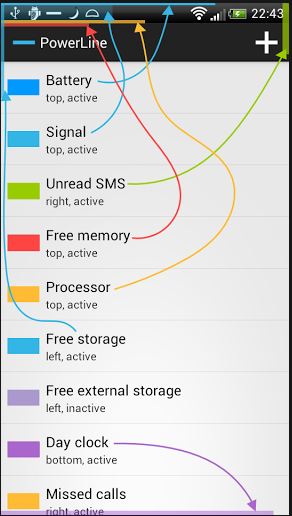Keeping track of your device stats such battery, memory, processor, storage and signal strength are made easy using variety of widgets. But they will eat up some space on your screen, leaving you with less area to display your favorite apps. Certain stats widgets will go right under the hood, while you switch to some other application. So it means, inspite of having wide variety of widgets you are still left out to search for an unobtrusive stats app. Ok! Did you try an app called “PowerLine”? PowerLine is a free application from Urbandroid Team, which aims to add smart indicator lines to the screen edges to indicate the health of your smartphone’s battery, Wi-Fi, signal strength, internal & external storage space, processor & memory usage, unread messages, missed calls and more. These smart colored lines will help to know the item’s health level, danger zone or whether it is low.
PowerLine comes as both the free and paid versions. The free version will let you to add any two indicators to the screen at any time and the pro version doesn’t have any restriction. Just head on to the link provided at the bottom of this post and download PowerLine. Once the app is installed, it adds battery indicator to the top of your screen and keeps the app alive in the background. You can also choose to start the app while the device is booted. Now tap on the battery to edit the indicator and tap on the plus sign to add a new indicator.
You can also position the indicator to any edge of the screen including the edge of the status bar. The app’s settings allows you to set transparency level, line thickness, color including high health & low health and border offset.
I tried the app on my Galaxy Tab GT-P7300 and worked as advertised. Try out the app and let us know your feedback.