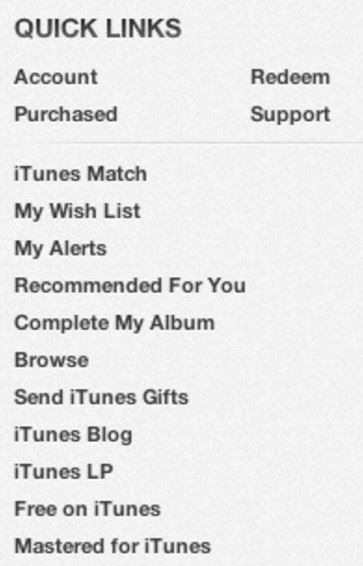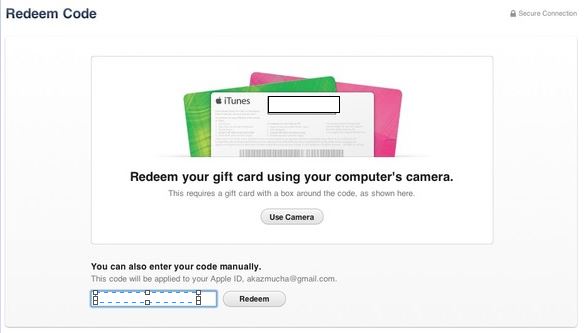Received gift cards or promo codes from apps, iTunes, Mac App Store or iBooks and finding some way to redeem it?! Well, its quite easy and you could do it via iTunes on your computer!
Here we go!
* Launch iTunes and click on iTunes Store.
* Under Quick Links section (it’s on the right hand side on main page), click on Redeem button.
* Enter your iTunes password when asked for.
* Enter the code inside the box (Find your code on the back of your gift card). Alternatively, you can also snap the photo of code ( Some cards won’t work with the latter method but all codes will work when entered manually).
*Click on Redeem button and you will receive confirmation showing the credit added to your iTunes balance.
* Click Done button and return to the iTunes store.
That’s it you are done! Happy shopping!