Do you have thousands of Bookmarks in your Chrome browser? If you are a follower of Techglimpse, then you might have read our articles that helps you to manage and sync bookmarks easily. But what if you had bookmarked a website few years ago and now that link is dead? Cleaning plenty of such links is a nightmare. Here’s the cool extension called “Bookmark Sentry” that scans your bookmarks to identify the bad, duplicate links and helps you to eliminate those permanently.
Bookmark Sentry can be configured to scan your bookmarks on-demand or to scan on a regular basis. You can ask the extension to scan just for the duplicate bookmarks, bad links or both. For the extension to decide whether a particular bookmark is dead or alive, you can set the connection timeout length. Once the scanning is done, the Bookmark Sentry will display the list of dead and duplicate links for your review. Now, you can test them to make sure the bookmarks are really dead and decide whether you want to delete those or not.
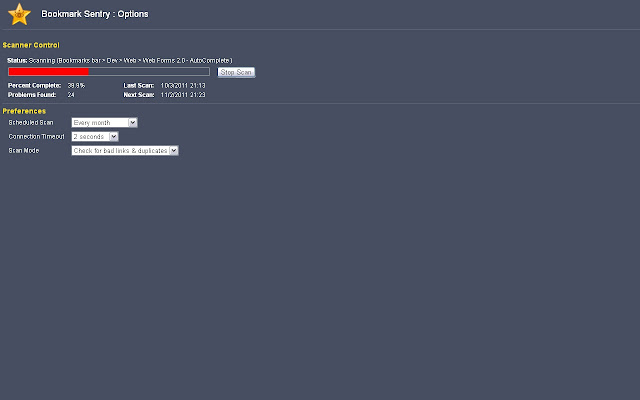
If your bookmark is little clumsy and needs some pruning, then Bookmark Sentry is worth a try. Bookmark Sentry Chrome Extension page

