Generally when you install WordPress, you’ll find the keyword “WordPress” on the title bar of the login and the admin (dashboard) page as shown below:
Though recommend to keep it a way to support WordPress, some of the clients citing security reasons, request to hide/remove it from the title. Here is a quick solution using wordpress hook.
Add the below block of code to your functions.php file of your child theme. If you don’t have the child theme, then you can add it to your theme folder functions.php
add_filter('admin_title', custom_login_title, 99);
add_filter('login_title', custom_login_title, 99);
function custom_login_title($origtitle) {
return get_bloginfo('name');
}The above code uses admin_titleand login_titlehook to modify the title bar.

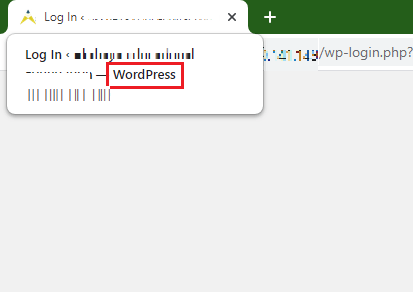

Thank you for sharing…