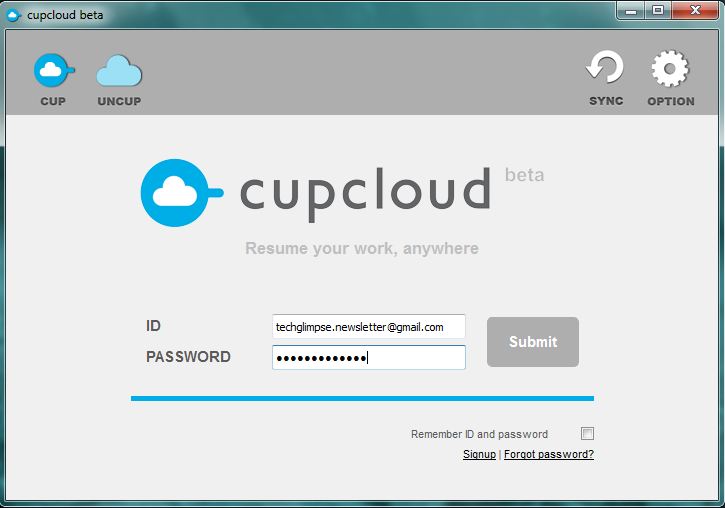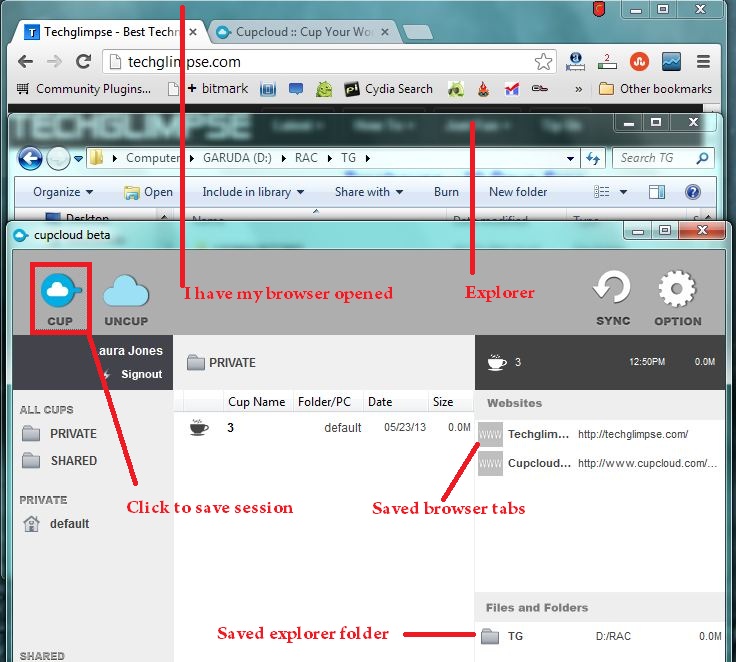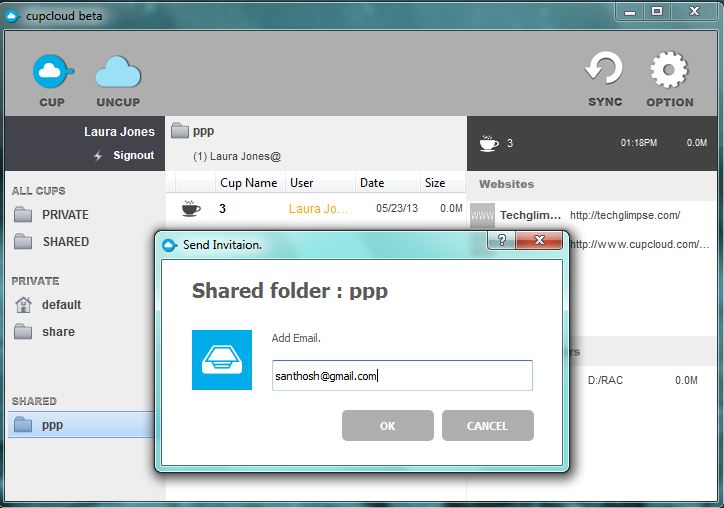Cup, Uncup and Share a Cup! Well, we are speaking about a new Cloud application called “Cupcloud” that aims to take your productivity to the next level. Cupcloud is a free application for Windows and Mac, that allows you to save your current computer session to the cloud and resume it from anywhere; yes, from where you left off. It means you can save multiple documents; including Microsoft Office, Excel and Powerpoint, Adobe Acrobat documents, explorer and browser tabs on one computer and instantly open all of them on another computer. Cupcloud helps you resume work from anywhere, stay organized and share it with your friends and work closely to improve productivity.
Did I say Cup, Uncup and Share Cup? Using the service you can save your current session as a ‘Cup’. It means the session is automatically synced to the Cupcloud and you can restore it on another computer by doing ‘Uncup’. Share with your friends, so that they can resume your session.
All you need to do is, just head on to the link provided at the bottom of this page and sign up for an early Beta service. Then download Cupcloud for Windows or Mac and install it. If you are using Chrome web browser, install the Chrome plugin as well. Once the application is launched, just sign-in using your email-id and password that you had set during the sign-up.
When you need to save your computer’s session, just click ‘CUP’. Later on other computer, click ‘UNCUP’ to restore the session that you saved earlier. It’s quite easy and fast!
As I told earlier, you can create shared cups to share the same sessions with your friends and family. You can create folders in each category to keep your cups organized. When you wish to share, just right-click on a folder under the Shared section and click ‘Send Invitation’, then provide the email address of the recipient. On the other side, the recipient will have to install the app and click uncup to access the shared session.
Currently Cupcloud supports Web browsers (Chrome, Internet Explorer, Safari), Microsoft Word, Excel, Powerpoint, Apple iWork, Adobe Acrobat, Microsoft Explorer, Mac Finder.
Cup, Uncup and Share a cup! Just simple as having a cup of coffee. Checkout the service and let us know your feedback.