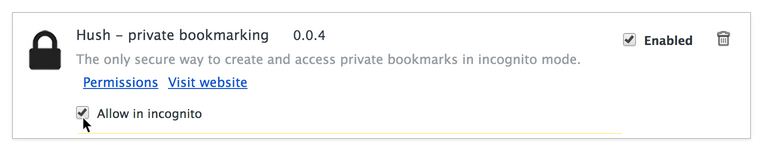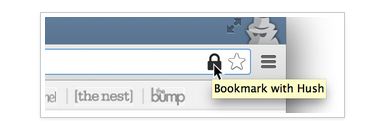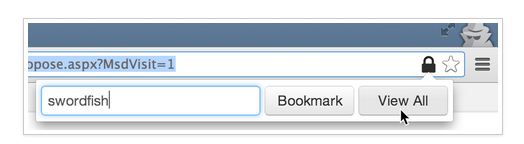Let me ask a simple question, Why do you use Incognito window in Chrome? The incognito window lets you to keep your browsing private and doesn’t leave any foot marks of what you browsed. But what happens when you bookmark a website while using incognito window? The browser happily saves the bookmark among the other regular bookmarks. Do you think the behavior is right? Here’s an extension called “Hush” that lets you to save bookmarks and protect it using password. The extension encrypts your bookmarks using AES encryption algorithm and prevents anyone from accessing it.
Just head on to the link provided at the bottom of this post to download the extension. Once installed, the extension will be enabled only while you launch the incognito window. Yes, the extension works only on incognito window.
Step 1: Launch your browser extension page and check “Allow in incognito” for Hush extension
Step 2: Now to bookmark any website while browsing in incognito window, click Hush icon in the top right corner of the address bar.
Step 3: Once the Hush popup appears, you will have to enter your password. The entered password will be used to protect this set of bookmarks and then click Bookmark button.
Your secure bookmarks panel will open up in a new tab.
To access the bookmark, click the icon again, type the same password and click View All. That’s it!
Download Hush Chrome extension.