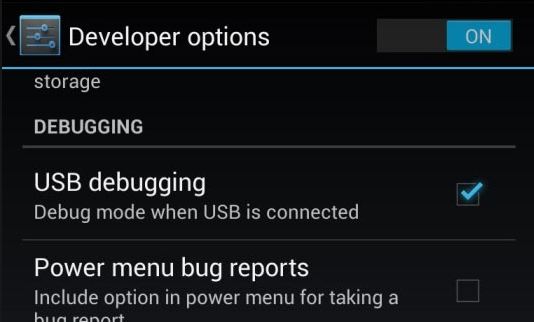As everyone knows Samsung’s Galaxy S4 comes with Android 4.2.2. It means, the access to developer options are not straightforward. For some reason the developer settings are hidden by default and here’s how you can get into the developer options on your Samsung Galaxy S4. If you own a Nexus device, then these steps should work there as well.
Step 1: Tap Settings menu, tap “More” and then get into Software Information
Step 2: Find “About device” at the bottom and Tap on it.
Step 3: Move on to the build number and tap it seven times. I repeat, tap ‘7’ times. After the six tap, the device will prompt saying, you are about to unlock the developer settings. Just tap one last time (I mean, the seventh time) to unlock the developer options.
That’s it!
Checkout more tips and tricks for your Android device…