Do you receive lots of retweets from any user on Twitter? Well, it is quite easy to mute such users. By doing so, you will be able to keep your timeline clean & simple. There are plenty of applications that allows you to adjust Twitter settings, but such changes will apply for only those clients. If wish to make this change across all the applications, then the ideal way is to do it on Twitter. Twitter had this feature quite sometime and in case, if you happened to miss the trick, then here we go,
Step 1: Login to Twitter
Step 2: Click on “Following” tab located on top left of the page
Step 3: In the following page, drill down to the user you wish to mute Retweets and click the pull down menu
Step 4: In the pull down contextual menu, click “Turn off Retweets“.
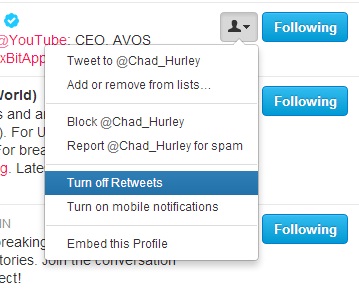
This will disable Retweets from that particular user appearing on your timeline. Keep your Twitter timeline clean and simple!

