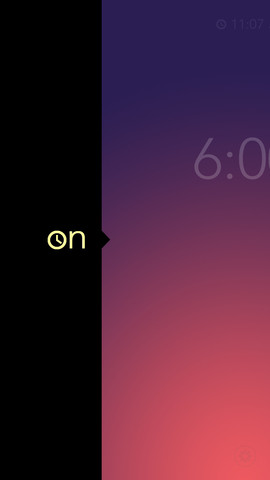Well, this could be the easiest way to set an alarm for your early morning wake up. A simple “Rise Alarm Clock” app for iPhone can let you set alarm on or off with a simple swipe or pull gesture. The app lets you to adjust snooze, wake up time, increase or decrease alarm volume easily with a easy swipe. You can create a playlist from iTunes to help you fall asleep and set custom alarm sounds.
All you need to do is, just scroll down and grab the app from iTunes. Simply move your finger up and down to set an alarm. Turn the alarm on or off by swiping the iPhone screen.
ALSO Read: Replace your iPhone’s Stock Lock screen clock with Binary Clock jailbreak tweak
Checkout the video below for more information about the app,
If you are searching for a different alarm clock app, then Rise Alarm Clock is a must try. Checkout the app here.