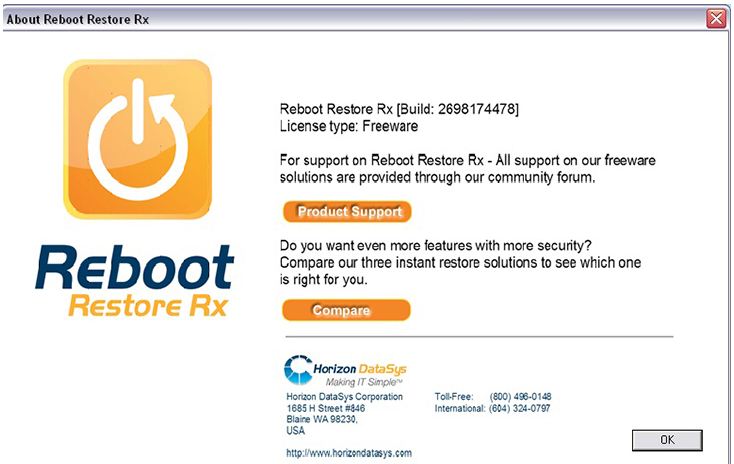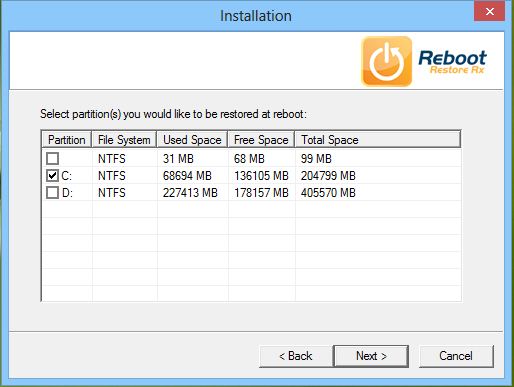It’s quite complex to manage computers installed at internet cafes, kiosks, computer labs, classrooms, libraries etc…because those computers are used by many people, who installs unknown software and might change the default settings. Such activities brings down the system performance and also creates headache to the administrators. In such situations, Reboot Restore Rx can be handy. Reboot Restore Rx is a free windows utility that helps you to maintain your public computers and lets you to automatically reset PC to a predefined custom baseline settings after every reboot. It means whatever is installed or changed on your PC during the current session will be reset after the system is rebooted. Doing so will give you complete control over the computer and makes the job easier for administrators.
Reboot Restore Rx is a non-restrictive hard drive restore program developed for public access PC management. It means, the user gains full access to the PC; can change the registry settings, download and install programs, erasing system critical files. Reboot Restore Rx takes care of restoring it back to predefined baseline after the reboot and keeps the system ready for the next user.
All you need to do is, just head on to the link provided at the bottom of this post and download Reboot Restore Rx. During the installation, the tool will request you to mark the drives that you wish to restore on every system restart. Once done, the tool can easily restore the drive to the working state even if someone had erased all the files. But there is small catch here, the installation location of Reboot Restore Rx and the location where it stores restore data should remain safe, so that it can restore everything else.
You can create restore points for multiple drives by marking it and clicking Next to finish the process. You will have to reboot the system after the installation. Reboot Restore Rx stays quietly in the system tray, where you can simple right click and disable its Restore on Reboot function.
Reboot Restore Rx doesn’t come with tons of features, but it does what it is supposed to do. The tool is available for Windows 2000, XP, Vista, Windows 7 and Windows 8.
Download Reboot Restore Rx
Checkout more free tools for Windows…