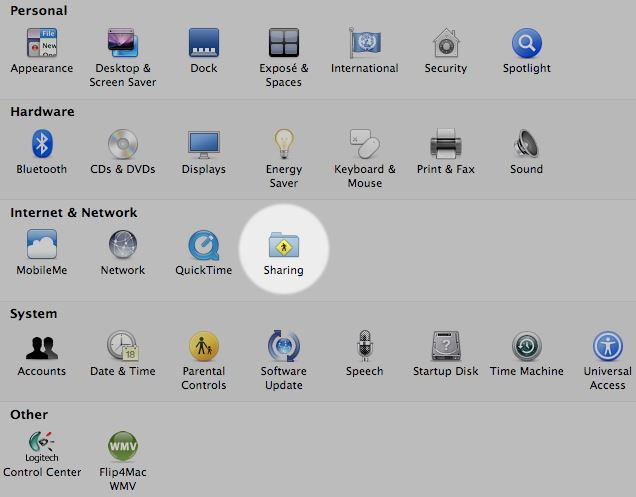Owner of Mac OS and share lot of stuff?! Well, here is some tip for you here.
Names of your device really matter when you are sharing files between your computer. And its cool if you can easily change their device names right? Here we go
Just open your System Preferences and go to Sharing.
Change the computer name here. Done!
If you are a power user you can also change it from the Terminal using the below command
sudo scutil --set HostName [NewHostNameHere]