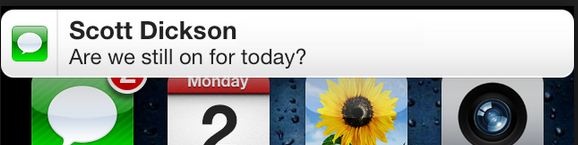Notifications are really a cool way to alert you about a new message or mail, your friend’s online status etc..But sometimes it’s annoying, like when they pop-up at wrong times and when you accidently end-up in activating it. Fortunately iMore suggested two quick tricks that lets you to dismiss banner notifications without tapping or activating it. These tricks should work from iOS 5 onwards and here’s how you can dismiss banner notifications quickly,
The first trick to dismiss the active notification from top of your iOS device’s screen is to just touch and slightly pull it down and then flick it upwards quickly. Remember, while doing this you should touch and keep your finger down, otherwise the OS will interpret it as tap and will activate the notification immediately. Lets try again, just touch and slightly pull it down and then flick it upwards quickly. You got it right? If you find it difficult, then the next tip is really easy.
The other way is, when the banner notification pops-up, just swipe from right to left across the banner. Isn’t it easy than the previous tip?
Let us know if you guys have any tip related to dismissing banner notifications.
Checkout more tips and tricks for your iPhone