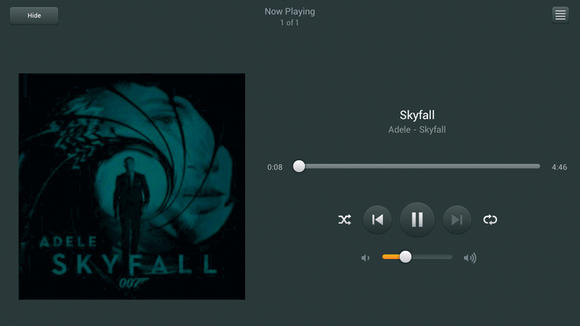Do you love to play your favorite music on smartphone or tablet? Well, they come with plenty of music players. But what if you want to transfer songs from your computer to smartphone or tablet? I know, you have to rush around your dirty rooms in search of connecting cables or have to use file syncing services. Here’s the Amazon way, the cloud way.
Amazon’s MP3 app makes this process a lot easier and provides you with the backup facility as well. To do that, you need to install a piece of software on your computer, which will help you to copy your songs to the internet. From then, you can download the files on your Android devices, plus the files remain safely backed up on Amazon cloud.
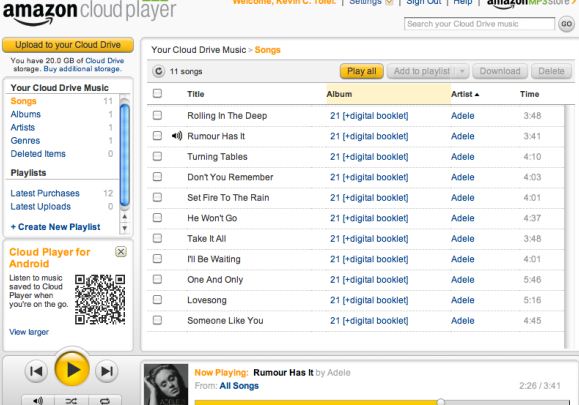
Step 1: Go to amazon.co.uk/cloudplayer on your favorite browser and signing-in with your amazon account. After the successful log-in, you need to enter your personal information plus the credit card details. Note: Amazon will not charge your card until you purchase MP3.
Now, you will be taken to the Amazon’s cloud player. Here, you can find any songs you had previously purchased via Amazon and you can play your favorite songs within your browser.
Step 2: Import your music files by clicking “Import your music”, which will prompt Amazon music importer. Click ‘Download Now” and then ‘Run’ , ‘Continue’. Click ‘Authorise Device’ to enable Amazon Music Importer on your computer. Now click ‘Start Scan’ to search for music files on your computer.
Step 3: This step depends on number of music files on your computer. If you have more than 250 files, click ‘Select music’ and click the check boxes next to the artist and click ‘Import selected’. If you have less than 250 files, you can just click “Import all’. This would probably take few minutes.
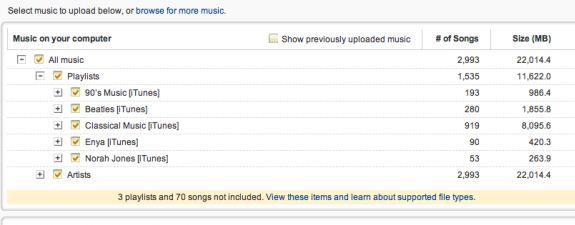
Step 4: Now open Google play and search for Amazon MP3 and install it. Upon opening, tap ‘Player’ and sign-in to Amazon. When the cloud player starts, you can find all the music files imported from your computer. Now, you can download the music to your device. You can configure the settings, so that Amazon cloud player can automatically download the files whenever you buy MP3 or imported a new file.
That’s it! you are done! Now listen to your favorite songs on your devices and preserving them on the cloud server forever.