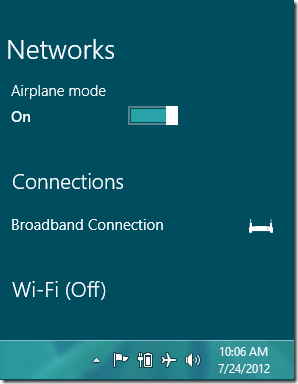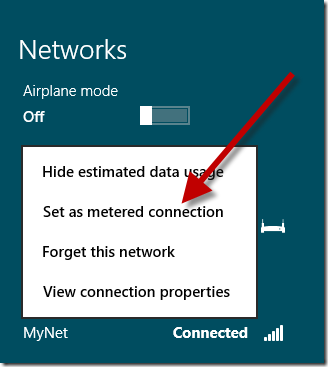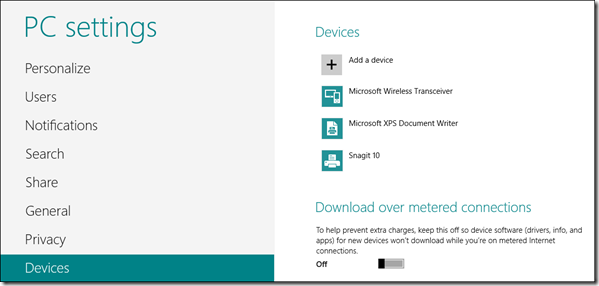Just migrated from Windows 7 to Windows 8 and wondering of what Airplane Mode and Metered Connection features have to do in your network connection? Here is some help.
Flying by some commercial airline, and the flight attendants ask you to switch off your mobile phones or laptops while security check? This step is to just avoid your cellular frequency from interfering with the flight navigational systems thereby causing any unfortunate damage. Well, at this point you can just turn off your networks and continue working or hearing music from your device!
Airplane Mode is one of the best feature in Windows 8 network configuration that permits you to enable or disable personal wireless devices (Bluetooth, Wi Fi, Mobile broadband) without any delay.
Is your internet service provider, a provider that charges by the amount of data used (the amount of data sent and received by your PC). That’s called a metered Internet connection. These plans often have a data limit, and if you exceed the limit you might have to pay extra. In some cases, you aren’t charged extra but your connection speed becomes slower until the billing cycle ends.
If you have a metered Internet connection, setting your network connection to metered in Windows can help you reduce the amount of data you send and receive!
These can be used for Wi‑Fi networks and Mobile broadband networks, however ethernet network connections can’t be set to metered.
ALSO READ: How to get your Estimated Data Usage in Windows 8?
The effects of Metered connection are
- Windows Update will only download priority updates.
- Apps downloading from the Windows Store might be paused.
- Start screen tiles might stop updating.
- Offline files might not sync automatically.
Windows 8 Metered Connection settings can be changed from the PC Devices settings.