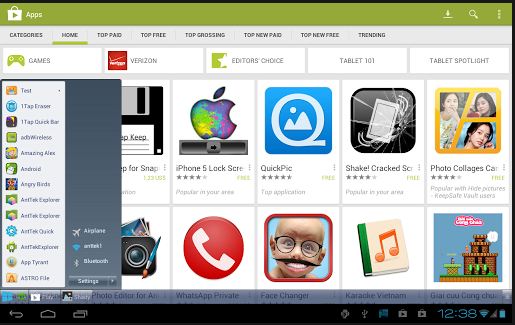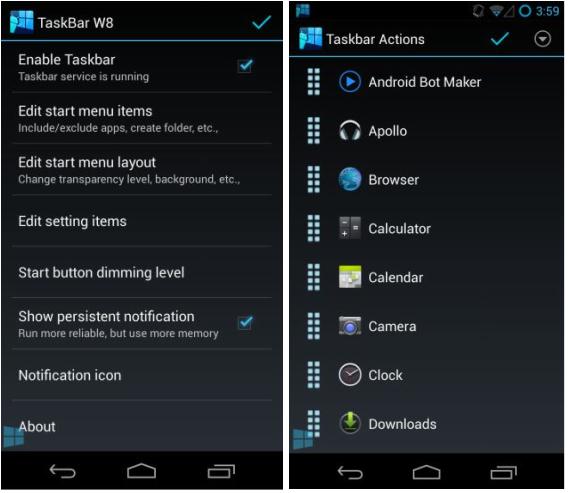Android might feature an incredible interface on Smartphones, but Windows still has the best user interface on desktops. If you had ever dreamed to add windows like Start menu or a Taskbar to Android, then an app called “Taskbar – Windows 8 Style” might help you. This free application is developed by Root Uninstaller, that lets you add settings and app shortcuts to a Windows style start menu on Android and interestingly it will always stay on top of any app or screen that are opened. Once the app is installed, it adds a Start button at the bottom left corner of the screen.
Just tap on the Start button to see the Start menu, which is similar to the one seen on Windows operating system. The app will also add a Taskbar to the bottom; that lets you switch between the apps quite easily. Like windows the taskbar can have app shortcuts, which can be customized and replaced. The app allows you toggle Airplane mode, Bluetooth and Wifi. For customization, tap on Settings in the Start menu to see options which lets you quickly enable or disable Taskbar, start menu editing and layout alteration.
The layout can be customized; means you change the transparency level and height of the taskbar. You can also drag and drop shortcuts in the start menu, position them, add or remove system settings toggles such as Bluetooth, WiFi, GPS etc…and choose to dim the Start button as well.
Download Windows 8 Style for Android